For working professionals
For fresh graduates
- Study abroad
More
Node.js Courses
Node.js is a platform for efficiently building fast and scalable network applications. It is a powerful Javascript-based program used by millions of developers worldwide.

Node.js Course Overview
Node.js is an open-source, back-end JavaScript environment that relies on the V8 engine (an engine developed for Chromium web browsers and Google Chrome) to execute code outside browsers. Developers can use JavaScript for server-side scripting and code command lines. It helps create networking tools and Web Servers using JavaScript. It is supported on Microsoft Windows 8.1, macOS, and Linux.
Software Development Course Instructors
Learn From The Best
Learn from industry leaders in our computer software engineering courses and gain insights into cutting-edge tech. Learn from the best to be the best.
3
Instructors
Software Development Projects
Learn by Doing
Our software engineer programs have hands-on projects to apply theoretical knowledge in industry-relevant scenarios, preparing you to tackle real-world problems
5+
Projects
Career Outcomes
Latest Industry Trends
Equip yourself with the latest strategies and insights to thrive in the ever-evolving world of tech.
Top Recruiters










Success Stories
What Our Learners Have To Say
Software Development Videos
You Might Like To Watch
Learner Support and Services
How Will upGrad Supports You
Receive unparalleled guidance from industry mentors, teaching assistants, and graders
Receive one-on-one feedback from our seasoned tech faculty on submissions and personalized feedback to improvement
Our Syllabus is designed to provide you with ample of industry relevant knowledge with examples
Frequently Asked Questions
1. Why does Node.js use single-threaded architecture?
Node.js uses single-thread architecture for async processing. Asynchronous processing on single-thread results in scalability and better performance.
2. Why are promises used instead of Call-backs?
Some of the advantages of using promises instead of call-backs are as follows:
- The control flow of asynchronous logic is more structured and specified.
- There is lower coupling.
- There is built-in error handling.
- Enhanced readability.
3. What are some uses of Node.js?
Node.js is used in the following applications:
- Real-time chats
- Internet of things
- Complex single-page applications (SPAs)
- Real-time collaboration tools
- Streaming applications
- Microservices architecture
4. What are the differences between front-end and back-end development?
Some of the differences between the front-end and the back-end are:
- Front-end means the client-side application, whereas back-end means the server-side application.
- The front end includes everything that indicates the visual aspect of the web application. In contrast, the back-end comprises a web server that communicates with the database to deliver the responses to the requests.
- Some essentials of front-end development are HTML, JavaScript, CSS, etc., whereas some requirements of back-end development are Python, JAVA, Node.js, etc.
5. What is an EventEmitter in Node.js?
EventEmitter in Node.js is defined as the class that includes all the objects that can emit events. When an object from an EventEmitter shows an event, all the attached functions are called upon synchronously.
6. What is a Node.js test pyramid?
A test pyramid is a structure that explains the proportion of integration tests, end-to-end tests, and unit tests required for the proper project development. The components of the test pyramid are:
- Unit tests – Individual units of code are tested in isolation.
- Integration tests – Integration is tested among dissimilar units.
- End-to-end tests – The whole system is tested, from the user interface to the data store and back.
7. What are some timing features of Node.js?
Some timing features of Node.js are:
- setTimeout/ clearTimeout – Implements delays in the execution of codes.
- setInterval/ clearInterval – Helps in running a code block multiple times.
- setImmediate/ clearImmediate – setImmediate argument becomes a call-back executed in the next iteration of the event loop.
- process.nextTick – Works similar to the setImmediate. One can choose between the two depending on the urgency of the call-back.
8. What are the types of streams in Node.js?
The main types of streams in Node.js are given below:
- Readable – These are the streams from which data can be read.
- Writable – These are the streams from which data can be written.
- Duplex – These are the streams that are both writable and readable.
- Transform – These duplex streams can transform the data as it is read or written.
9. How does the Node.js library prove to be useful?
Node.js presents a huge library of dependencies known as Node Package manager. It helps the developers to easily manage various aspects using dependable package management, which also contributes to the growth of the Node ecosystem. With the Node.js library, small developers can use better packages for their projects which they determine to make public. So, the developers can benefit from the increased efficiency of their small-scale projects. Moreover, the Node.js library allows easier implementation of Node.js than other systems.
10. What is Node js Event Loop?
Node.js is an event-based platform that implies that everything occurring on Node is the response to an event. A transaction going through Node passes across a cascade of callbacks. Irrespective of the developer, libuv library handles Node js Event Loop. This library generates a pool (by default) with four threads to unload asynchronously. There is only one thread operating the JavaScript code, and the event loop is running within it. The Event Loop also manages the execution of callbacks
11. Which are the key elements of Node.js architectural design?
(i) Single-Threaded: All non-I/O activity in a Node.js process takes place in a single thread. (ii) Event Loop: Based on libuv, the Event loop manages the processing and queuing of asynchronously occurring events. (iii) Non-blocking I/O: Although the event loop is a single-threaded mechanism, the long-running operations (like data access and network I/O) always work synchronously on top of worker threads that return outcomes to the event loop thread through callbacks. (iv)Front-End Development: It is the subset of a program that the user observes and interacts with. (v) Back-End Development: It deals with database interaction and server-side programming to let frontend applications retrieve data.
12. Why are businesses using Node.js development?
Node.js is an open-source, cross-platform solution suitable for real-time apps. Node.js development provides excellent performance and scalability. With the help of the single threading model, developers can build highly scalable applications capable of managing the huge traffic volume. Nodejs supports event-driven programming perfect for IoT applications like supervising and controlling sensor data. Moreover, Nod.js can easily supervise production machines and real-time process data produced by the devices.
13. What is the Future of Node.js?
JavaScript is highly prevalent, with Node.js playing a noteworthy role in allowing many things to happen. Node.js is proven to be robust and backward compatible across several of its releases. This technology will continue to be used for developing mobile-based and web-based backend systems. Developers can further contribute to Node.js’ advancement by providing suggestions or adding modules capable of enhancing its functionality and performance. Due to JavaScript’s versatility being superior to other programming languages, Node.js will continue to be prevalent among software developers.
14. What is Node Package Manager in React?
Node.JS presents a massive library of dependencies, and it is called Node Package Manager. It lets you easily manage various things with reliable package management, allowing the node ecosystem to grow well. Node Package Manager makes it comfortable to implement Node.js much more comfortable than other systems. Developers working on smaller-scale projects can use better packages made for their projects, which they have determined to make public.
15. How does Node.js work fast?
Node.JS framework is categorised into smaller modules to ensure fast operation. Two of them are Node.JS Core and Node.JS application. You can use both of these modules together but it’s not always mandatory to use them together at the server’s/client’s end. These small modules make the application loading lighter because they don’t include the application or core together in all locations. Owing to these benefits, many companies have considered providing Node.js development services.
16. What are the advantages of using Node.js?
(i) The integration of Google Chrome’s V8 JavaScript Engine enables fast execution of JavaScript code. (ii) The event mechanism feature lets you write and develop highly scalable applications. (iii) Node.js is competent in concurrent request handling, so it can deal with multiple requests simultaneously by using the asynchronous event loop. (iv) You can write code in the same language both on the client-side as well as on the server-side. Consequently, it saves much time during the debugging process. (v) It is incorporated with tools that help you to make your application production ready.
17. What are the limitations of using Node.js?
Node.js is single-threaded, which implies that one need not care about the issues of synchronising between shared mutable states or threads. But, it also suggests contrasting preemptive concurrency, implying that the programmers themselves have to determine how to handle concurrency. The majority of the core libraries are stable, and you can rely on them. However, the Node.js ecosystem itself is still slightly immature. It doesn’t function well with CPU-intensive tasks. Node.js is more suitable for I/O operations, like the web server. There is a lack of libraries. JavaScript hasn't yet perceived years of popularity on the server side, so some features of Node.js are still under process or unused and relatively untested.
18. How is sharing encouraged in Node.js?
The Node Package Manager is incorporated with Node.js and has developed into a repository of almost 50,000 packages. Node.js' namespace idea is the absence of one, allowing any author to publish under an unused module name within the shared public repository. In the Node.js community, sharing code under the MIT open source license is highly recommended. This also facilitates cross-pollination of code fairly worry-free from an intellectual property viewpoint. Furthermore, the community is vastly engaged in binding remarkable C libraries like the Tesseract open source optical character library and computer vision (OpenCV). Hence, sharing is further encouraged.


upGrad Learner Support
Talk to our experts. We are available 7 days a week, 10 AM to 7 PM
Indian Nationals
Foreign Nationals
Disclaimer
The above statistics depend on various factors and individual results may vary. Past performance is no guarantee of future results.
The student assumes full responsibility for all expenses associated with visas, travel, & related costs. upGrad does not .








































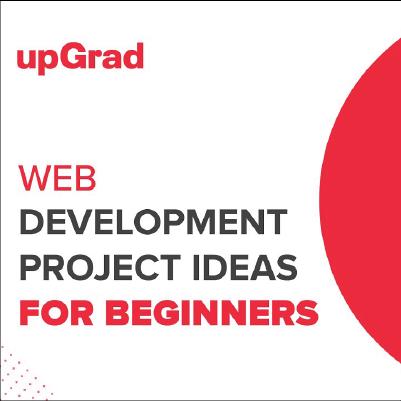

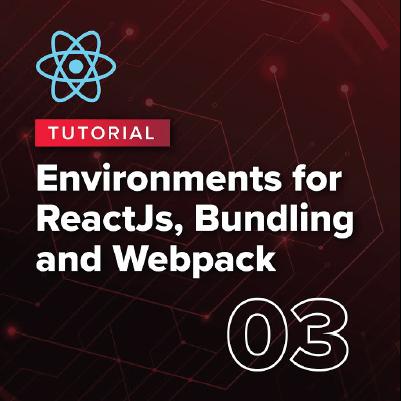
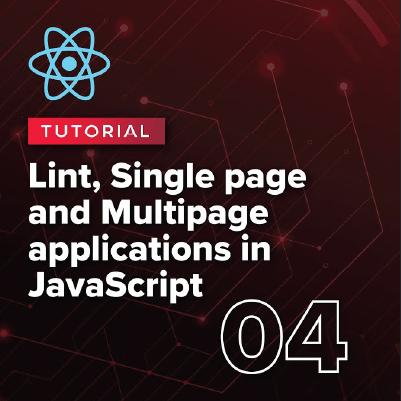

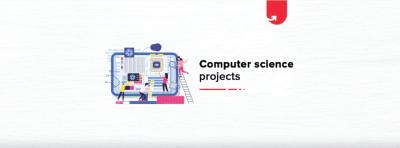








_upGrad Dweb-5e9cf18bbadd4ab1bd5c9ae20e34e9a6.svg)