For working professionals
For fresh graduates
- Study abroad
More
Python Courses
In the world of programming Python is one of the recommended picks to explore novel programming languages. Python is a high-level, object-oriented programming language with dynamic semantics.

Python Course Overview
Whether you want to step into the world of programming or explore novel programming languages, Python programming is one of the recommended picks. It presents immense capabilities and is not so difficult to learn. Python is a high-level, object-oriented programming language with dynamic semantics.
The python tutorial for beginners highlights the built-in data structures combined with dynamic binding and dynamic typing. Therefore, python programs are appealing for Rapid Application Development. Also, clearing the python basics with programming lets you make the most of Python's easy-to-learn syntax. Instead, learn python the hard way, you can learn python online by repeatedly trying its syntax.
One of the prominent advantages of Python Programming is its interpretive nature. The Python standard library and Python interpreter are available in either binary or source form from the Python website. They can run flawlessly on all leading operating systems. Moreover, the Python Programming language is freely distributable.
With the help of Python programming on a server, you can create web applications. It can be used together with software to design workflows. Once you become familiar with Python programming, you can perform complex mathematics.
With this introduction to python programming and python basics, let’s move on to know the reasons to learn it.
Software Development Course Instructors
Learn From The Best
Learn from industry leaders in our computer software engineering courses and gain insights into cutting-edge tech. Learn from the best to be the best.
3
Instructors
Software Development Projects
Learn by Doing
Our software engineer programs have hands-on projects to apply theoretical knowledge in industry-relevant scenarios, preparing you to tackle real-world problems
5+
Projects
Career Outcomes
Latest Industry Trends
Equip yourself with the latest strategies and insights to thrive in the ever-evolving world of tech.
Top Recruiters










Success Stories
What Our Learners Have To Say
Software Development Videos
You Might Like To Watch
Learner Support and Services
How Will upGrad Supports You
Receive unparalleled guidance from industry mentors, teaching assistants, and graders
Receive one-on-one feedback from our seasoned tech faculty on submissions and personalized feedback to improvement
Our Syllabus is designed to provide you with ample of industry relevant knowledge with examples
Frequently Asked Questions about Python
1. How is the name ‘Python’ coined?
When Guido van Rossum started implementing Python, he was reading the published scripts from “Monty Python’s Flying Circus”, which is a BBC comedy series from the 1970s era. He thought that the name must be unique, concise, and a bit mysterious. Hence, he decided to name the language ‘Python’.
2. How to obtain documentation on Python?
3. How to generate random numbers in Python?
You can use the randint() function to generate a random number in Python. Its example is:
import random
print(random.randint(0,8))
4. Which GUI toolkits exist for Python?
GUI toolkits available for Python are Tkinter, Kivy, Gtk+, and wxWidgets.
5. Why are Python Programmers in huge demand?
Python is designed to be effortlessly extended to fulfil specific needs using high-level libraries and frameworks. Some of the proven web development frameworks, such as Flask and Django, efficiently streamline website and web app production. Therefore, Python has become a leading choice among firms that develop these sites. Python skills are required for the cutting-edge website and web app development, leading to a huge demand for Python programmers.
6. What job profiles you can expect with Python programming skills?
With Python programming skills, you can expect a job in positions like Software Engineer, Python Developer, Data Analyst, Research Analyst, Data Scientist, and Software Developer.
7. How is Python programming language useful?
This computer programming language is extensively used to develop websites and software, analyse data, and automate tasks. Programmers can use Python to build a wide range of products as a general-purpose language. The beginner-friendliness and versatility justify its usefulness.
8. What is IDE, and which are some of the best IDE for Python programming?
A code editor is a tool used to write and edit code. IDE is used to write and edit code. For application development, Python programmers can use its valuable features like syntax highlighting, syntax checking, code hinting, file explorers, etc. Some of the best IDEs for Python programming are IDLE, Sublime Text 3, Thonny, Atom, PyCharm, Vim, Visual Studio Code, and Spyder.
9. Where are Python programs written and run?
Candidates can apply any text editing software to run a Python program and save it with the .py extension. However, the use of an IDE can simplify writing codes in Python. When you open an IDE, for example, IDLE, you will see an interactive Python Shell opened up. You can make a new file and the shell and save it with a .py extension, for example, ‘myfile.py’. Now write Python code in that file and save it. If you want to run the file, navigate Run > Run Module or click F5.
10. Does learning Python need prior coding experience?
No, you can learn Python programming without any programming experience. This programming language is popular for being easy to use and presenting an intuitive interface. Python is considered the perfect programming language for those without any coding experience.
11. How much time does it take to learn Python?
On average, it can take 5 to 10 weeks to learn the basics of Python programming. It will cover the basics of Python, object-oriented programming, fundamental Python syntax, variables, data types, loops, and functions. The time it takes to learn this programming language relies on your experience with web development, programming languages, data science, and other associated fields.
12. Is learning Python difficult for beginners?
Python is a beginner-friendly programming language. It is easy to understand, use, and prioritises readability. Python syntax has some similarities with the English language. So, beginners can easily understand it and gradually practise it. Being a flexible and dynamically typed language, its rules are not difficult to understand. Moreover, it operates with a low level of errors.
13. Can I learn Python on my own?
Yes, with the help of online Python courses, study material, and other commonly available resources, it is easy to learn Python on your own. Python courses are available for both beginners and experienced programmers. Also, these courses offer opportunities to get hands-on coding experience. The data science course and coding boot camps are also popular options for individuals willing to learn Python independently.
14. Is learning Python advantageous in 2022?
Yes, learning Python is worthwhile in 2022 because some of the trendiest fields in technology like artificial intelligence and machine learning hugely depend on programmers with Python skills.
With the famous ML libraries like Scikit-learn and Pandas, Python language is preferred in machine learning, data analysis, and data science. The demand for machine learning professionals is continuously growing. The machine learning jobs are expected to be worth $31 billion by 2024. Python’s versatility, applications, and function make it valuable for various job roles.
15. Do I need to be proficient in Maths to learn Python?
You don’t need to be highly skilled at Maths to learn Python. However, high school-level knowledge of Maths helps learn Python. A recent study demonstrated that analytical and communication skills are more significant than math skills when the matter comes to coding in Python.
16. Should I learn Python 2 or Python 3?
Employers prioritise Python programmers with proficiency in Python 3. Python 2 uses an obsolete syntax and finds its applications in DevOps. Python 2 is no longer supported, which means the security vulnerabilities will not be patched.
One of the key benefits of using Python 3 is its syntax. The commands built into Python 3 prove to be more user-friendly to programmers. Other reasons that justify the use of Python 3 over Python 2 are more precise integer division, its forwards-compatible libraries, and the potential to denote foreign languages and famous emojis with Unicode.


upGrad Learner Support
Talk to our experts. We are available 7 days a week, 10 AM to 7 PM
Indian Nationals
Foreign Nationals
Disclaimer
The above statistics depend on various factors and individual results may vary. Past performance is no guarantee of future results.
The student assumes full responsibility for all expenses associated with visas, travel, & related costs. upGrad does not .








































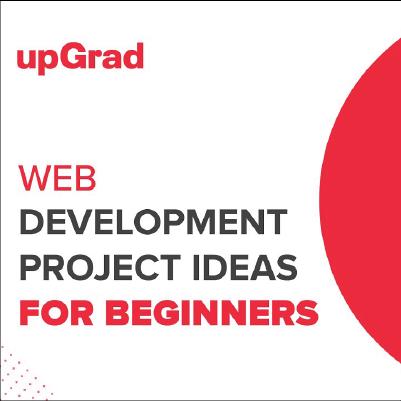

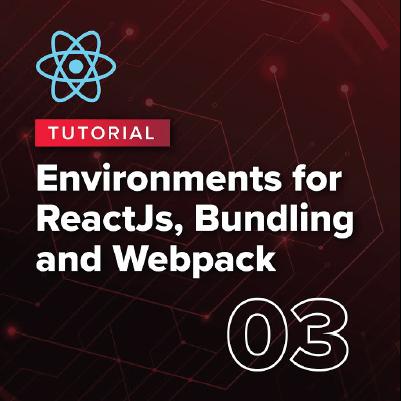
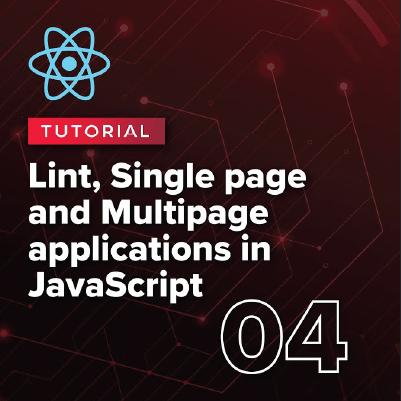

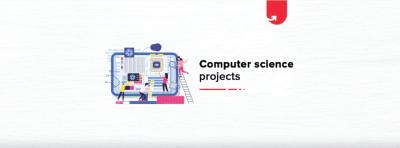








_upGrad Dweb-5e9cf18bbadd4ab1bd5c9ae20e34e9a6.svg)