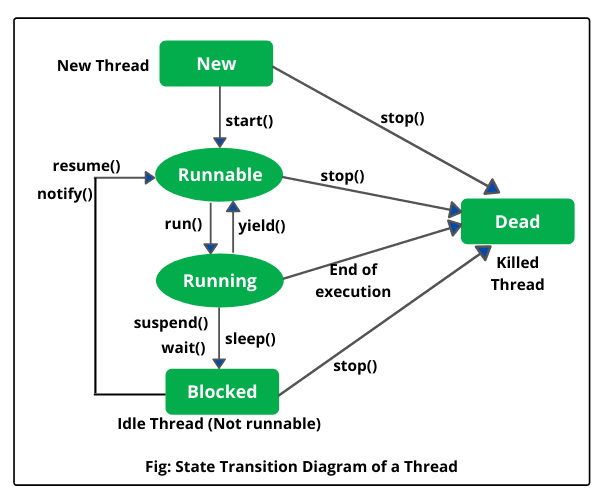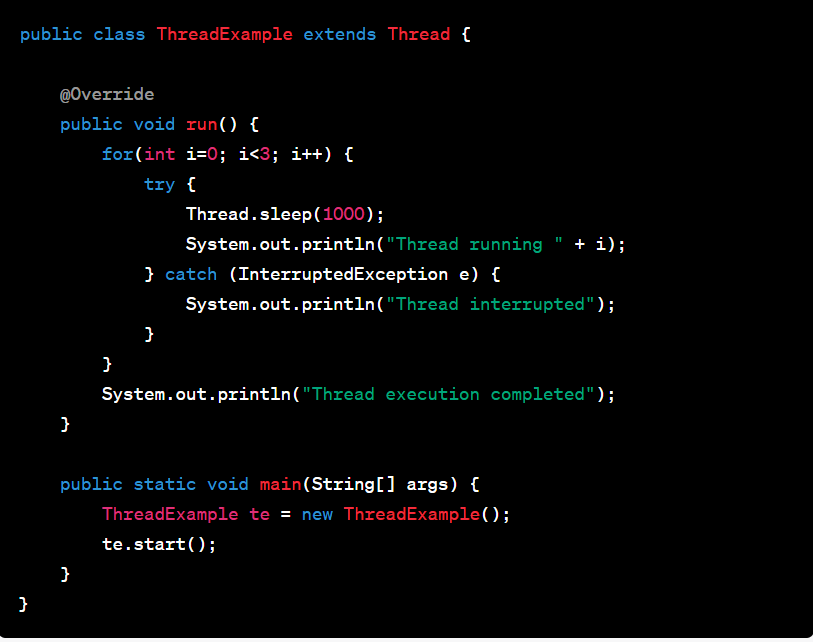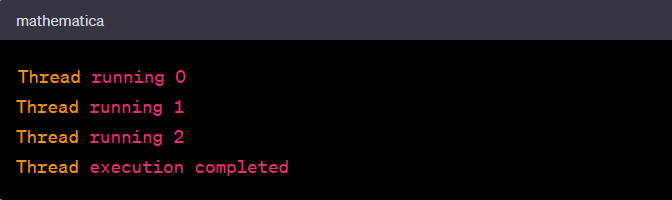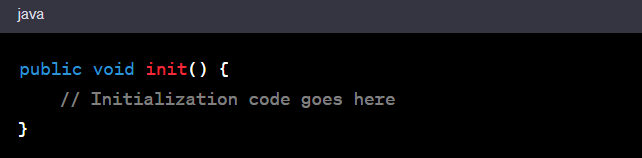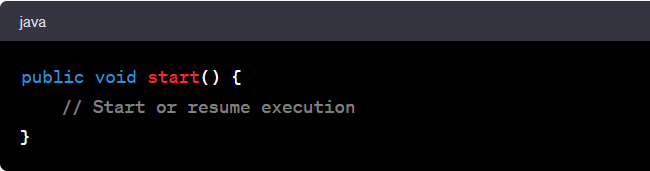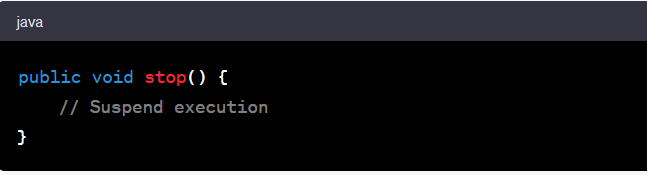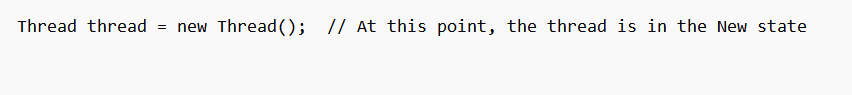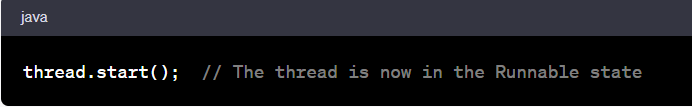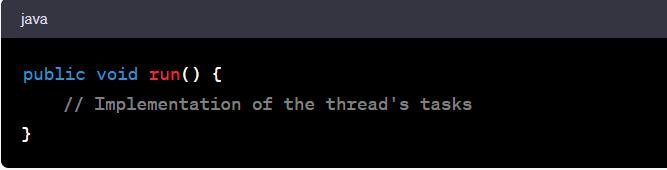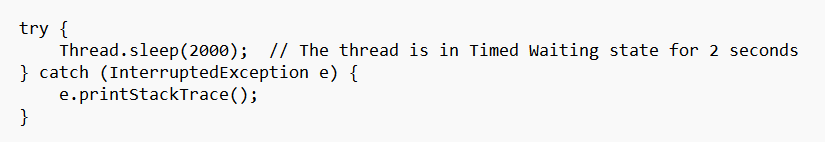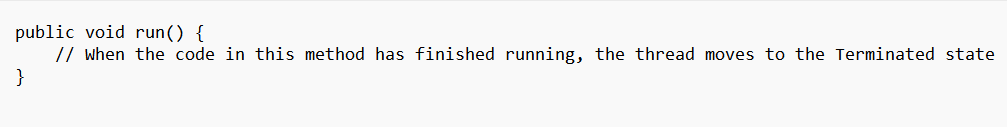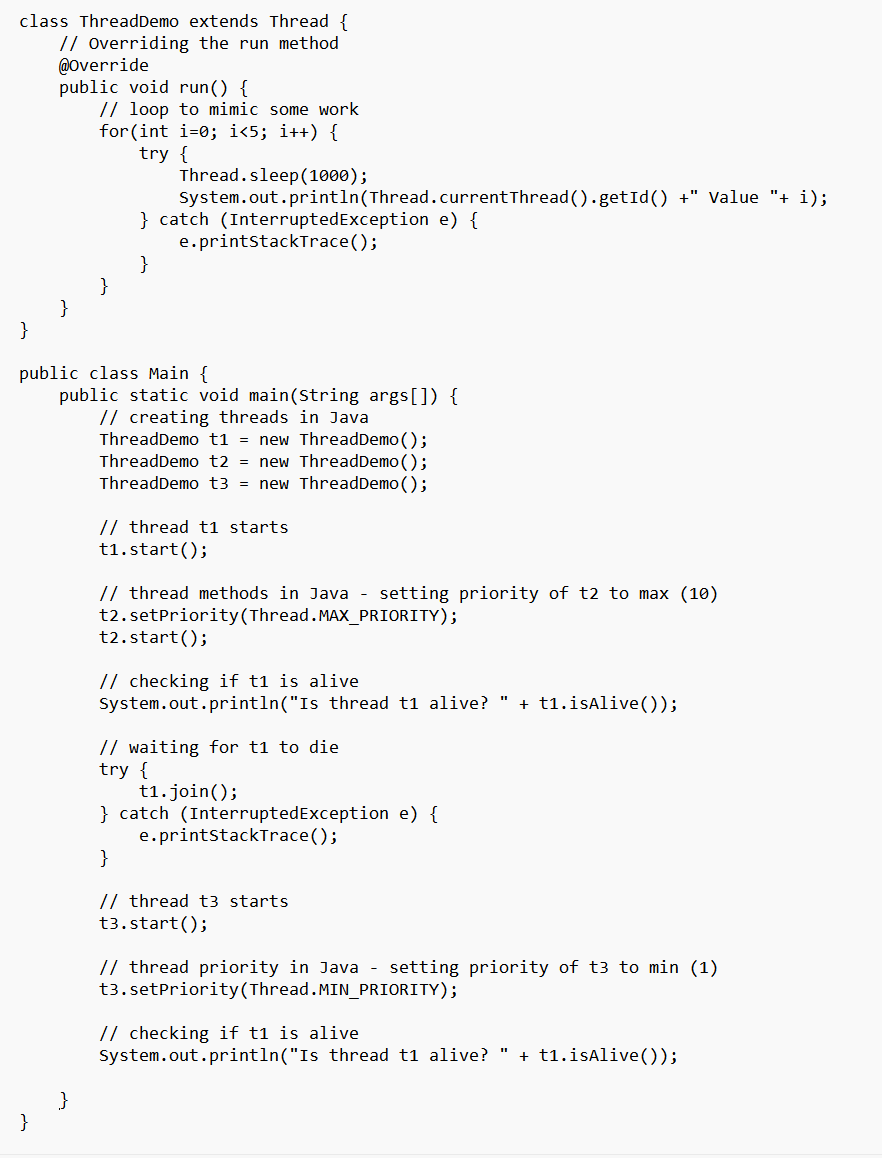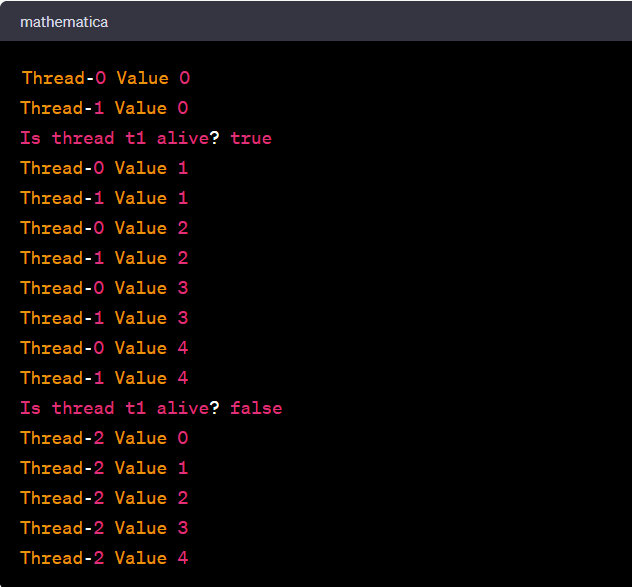For working professionals
For fresh graduates
- Study abroad
More
- Post Graduate Certificate in Data Science & AI (Executive)
- Gen AI Foundations Certificate Program from Microsoft
- Gen AI Mastery Certificate for Data Analysis
- Gen AI Mastery Certificate for Software Development
- Gen AI Mastery Certificate for Managerial Excellence
- Gen AI Mastery Certificate for Content Creation
- Post Graduate Certificate in Product Management from Duke CE
- Human Resource Analytics Course from IIM-K
- Global Master Certificate in Integrated Supply Chain Management
- Gen AI Foundations Certificate Program from Microsoft
- CSM® Certification Training
- CSPO® Certification Training
- PMP® Certification Training
- SAFe® 6.0 Product Owner Product Manager (POPM) Certification
- Post Graduate Certificate in Product Management from Duke CE
- Professional Certificate Program in Cloud Computing and DevOps
- Python Programming Course
- Executive Post Graduate Programme in Software Dev. - Full Stack
- AWS Solutions Architect Training
- AWS Cloud Practitioner Essentials
- AWS Technical Essentials
- The U & AI GenAI Certificate Program from Microsoft
6. JDK in Java
7. C++ Vs Java
16. Java If-else
18. Loops in Java
20. For Loop in Java
45. Packages in Java
52. Java Collection
55. Generics In Java
56. Java Interfaces
59. Streams in Java
62. Thread in Java
66. Deadlock in Java
73. Applet in Java
74. Java Swing
75. Java Frameworks
77. JUnit Testing
80. Jar file in Java
81. Java Clean Code
85. Java 8 features
86. String in Java
92. HashMap in Java
97. Enum in Java
100. Hashcode in Java
104. Linked List in Java
108. Array Length in Java
110. Split in java
111. Map In Java
114. HashSet in Java
117. DateFormat in Java
120. Java List Size
121. Java APIs
127. Identifiers in Java
129. Set in Java
131. Try Catch in Java
132. Bubble Sort in Java
134. Queue in Java
141. Jagged Array in Java
143. Java String Format
144. Replace in Java
145. charAt() in Java
146. CompareTo in Java
150. parseInt in Java
152. Abstraction in Java
153. String Input in Java
155. instanceof in Java
156. Math Floor in Java
157. Selection Sort Java
158. int to char in Java
163. Deque in Java
171. Trim in Java
172. RxJava
173. Recursion in Java
174. HashSet Java
176. Square Root in Java
189. Javafx
Thread Lifecycle In Java
Introduction
In the vast expanse of the Java programming landscape, one concept stands out as particularly intriguing and essential - the Thread Lifecycle In Java. It's a fundamental construct integral to every multitasking environment, playing a pivotal role in the efficient execution of concurrent programs.
Life Cycle of a Thread
Threads, the smallest unit of a process, have a life cycle. In Java, this life cycle features six main states that any thread can occupy at a given point in time:
1. New
A thread is in this state when you've created an instance of the Thread class but haven't invoked the start() method yet. It remains in this state until the program starts the thread.
2. Active
This state consists of two sub-states, Runnable and Running. Runnable implies that the thread is ready for execution and is waiting for resource allocation by the thread scheduler. Running means the thread scheduler has selected the thread and is currently executing its run() method.
3. Blocked / Waiting
A thread enters this state when it is temporarily inactive and waiting for a signal to proceed due to reasons like waiting for a resource to become available (Blocked) or waiting for another thread to perform a specific action (Waiting).
4. Timed Waiting
In this state, a thread is waiting for a specified period. A thread might enter this state through methods like Thread.sleep(long millis) or Object.wait(long timeout) where it waits for a particular duration before resuming its activities.
5. Terminated
This is the final state in the thread life cycle. The thread arrives here when it has completed its execution, i.e., its run() method has been completed, or it has been abruptly terminated due to an unhandled exception. Once in this state, the thread cannot be resumed.
As Java developers, having a profound understanding of these states and the transitioning nuances between them provides us with the power to harness threads effectively, optimizing the execution of our concurrent programs.
Here, We Explain the Life Cycle of Thread In Java with Diagram
Life Cycle Of Thread In Java With Example
Let's go through a simple example to better understand the lifecycle of a thread in Java. In this example, let’s create a simple thread and explain the states it goes through in its lifecycle.
The code creates a subclass of Thread called ThreadExample and overrides its run() method. Inside the run() method, there is a loop that runs three times, with a sleep interval of 1 second (1000 milliseconds) between each run. If the thread is interrupted during its sleep, it catches the InterruptedException and prints "Thread interrupted". After the loop completes its three runs, it prints "Thread execution completed."
In the main() method, an instance of ThreadExample is created and started, causing its run() method to execute in a separate thread.
The output of this program would look something like this:
Let's walk through the stages this thread will go through:
- New: As soon as we create an instance of our ‘ThreadExample’ class, the new thread is in the New state. It remains in this state until the program calls the thread's ‘start()’ method. This happens in the line ‘ThreadExample te = new ThreadExample();’
- Active (Runnable and Running): After calling the ‘start()’ method (i.e., ‘te.start();’), the thread moves from the New state to the Runnable state. It's now ready to run and waiting to be selected for execution by the thread scheduler. Once the thread scheduler allocates CPU to the thread, it transitions to the Running state, and its ‘run()’ method starts to execute.
- Blocked / Waiting / Timed Waiting: In our ‘run()’ method, we have used the ‘Thread.sleep(1000);’ method, which makes the thread sleep for 1 second. This places our thread in a Timed Waiting state. If running state of thread in Java needs to wait for another thread to release a resource, it will move to the Blocked/Waiting state.
- Terminated: Once the ‘run()’ method has completed its execution, the thread moves to the Terminated state. In our example, this occurs after the "Thread execution completed" line is printed.
By observing this simple example, we can see the thread moving through each state in its lifecycle: New, Active (Runnable and Running), Timed Waiting, and finally, Terminated.
Applet Life Cycle In Java
Applets in Java also have a distinct lifecycle, much like threads, governed by a set of specific methods. The lifecycle consists of the following stages:
- Initialization
- Starting
- Stopping
- Destruction
Let's delve into each of these stages:
1. Initialization
This is the first phase of the lifecycle. When an applet is loaded into the browser, the ‘init()’ method is called. This method is executed only once during the lifecycle of the applet. This method is used to perform one-time operations such as loading images or sounds, initializing variables, etc.
2. Starting
After initialization, the applet enters the Starting stage. The ‘start()’ method is called, signaling the applet to start its execution. This method is called every time an applet's webpage is opened or revisited, or when the applet is deiconified.
3. Stopping
When a user navigates away from the webpage containing the applet, or the webpage is minimized, the ‘stop()’ method is called. This method allows you to suspend tasks that don't need to run when the applet is not visible.
4. Destruction
This is the final stage of the applet's lifecycle. The ‘destroy()’ method is called when the browser closes, or the applet's webpage is no longer in use. This method gives the applet a chance to free up system resources and perform cleanup tasks.
Remember
Each stage can be overridden as per the need of the applet to execute specific tasks at each stage of the lifecycle. By understanding these stages, developers can control an applet's behavior throughout its existence in a web browser.
Implementation of Thread States
In Java, understanding the thread states is key for effective multithreading. Let's explore each of these thread states in Java with some examples:
1. New: A thread is in the new state when an instance of the Thread class gets created but the ‘start()’ method is not invoked yet.
2. Runnable: The thread transitions to the Runnable state when the ‘start()’ method is invoked. The thread might not be executed immediately but is ready for execution.
3. Running: The thread scheduler picks a thread from the pool of Runnable threads and moves it to the Running state where the thread's ‘run()’ method executes.
4. Blocked/Waiting: A thread enters this state when it is waiting for a resource, like I/O completion, and cannot proceed until it gets that resource or if it's waiting for another thread to perform a specific action.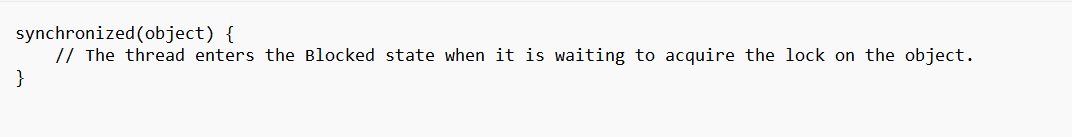
6. Terminated: The thread enters the Terminated state when it has completed its execution, i.e., its ‘run()’ method has been completed, or it has been abruptly terminated due to an unhandled exception.
In these examples, we have implemented and observed the thread states in Java. Remember, managing these states effectively is pivotal for writing efficient multithreaded programs in Java.
Java Program for Demonstrating Thread States
Here is a Java program demonstrating thread states using thread methods in Java, with priority setting and creating threads in Java:
In this program, we've created three threads, t1, t2, and t3, demonstrating the creation of threads in Java. The thread methods in Java are showcased via the ‘start()’, ‘setPriority()’, ‘isAlive()’, and ‘join()’ methods.
The thread t2's priority is set to MAX_PRIORITY, and t3's to MIN_PRIORITY, demonstrating thread priority in Java.
Code Explanation:
The code defines a class ThreadDemo that extends the Thread class in Java. Inside this class, the run() method is overridden. The run() method is where the execution of a new thread starts after the start() method is called.
In the run() method, there's a for-loop that runs five times. Inside the loop, Thread.sleep(1000) makes the current thread sleep for 1 second (or 1000 milliseconds). The program then prints the ID of the current thread and the value of i. If the thread is interrupted while sleeping, an InterruptedException is caught and its stack trace is printed.
The main() method in the Main class is where the program starts execution. Three ThreadDemo objects, t1, t2, and t3, are created, illustrating creating threads in Java.
t1 is started with t1.start(), which causes the run() method in t1 to begin execution in a new thread.
t2 is given maximum priority using setPriority(Thread.MAX_PRIORITY), after which it is started. Thread priorities in Java range from 1 (minimum priority) to 10 (maximum priority), and they influence the order in which threads are scheduled to run.
The program then checks if t1 is still running (alive) with t1.isAlive() and prints the result.
Next, t1.join() is called, which causes the current thread (main thread) to pause execution until t1 has finished executing (is no longer alive).
T3 is then started and given minimum priority.
Finally, the program checks again whether t1 is still running and prints the result.
Example Output:
This program presents a solid example of thread states, thread methods, thread creation, and thread priority in Java. Each thread transitions between the various states (New, Runnable, Timed Waiting, and Terminated) during the course of execution.
Conclusion
Understanding the thread lifecycle in Java and the states of a thread is vital for developing efficient multithreaded applications. Each state - New, Runnable, Running, Blocked, Waiting, Timed Waiting, and Terminated - signifies a particular phase of a thread's existence. With methods such as ‘start()’, ‘run()’, ‘wait()’, ‘sleep()’, and ‘join()’, among others, we can control the transition between these states.
Creating threads in Java opens up the potential for concurrent execution, making our applications more responsive and, in many cases, faster. Prioritizing threads can further assist in ensuring important tasks are completed first.
Also, when managing threads, you should consider thread safety and synchronization to avoid problems such as data inconsistency. Mastery of these aspects of the Java threading model will greatly improve the quality of your Java programming, especially in applications requiring high concurrency and real-time responsiveness.
FAQs
1. What impact does the 'Thread lifecycle in Java' have on the performance of a Java application?
Understanding and managing the Thread lifecycle in Java plays a pivotal role in improving the performance of a Java application. By efficiently controlling when a thread starts, runs, waits, or terminates, we can optimize resource utilization and the application's response time, thus enhancing performance.
2. How does understanding the 'Thread Lifecycle in Java' aid in debugging multithreaded applications?
Having a clear grasp of the Thread lifecycle in Java can greatly assist in debugging multithreaded applications. It helps programmers identify the states in which threads may be causing deadlock or race conditions, and thereby resolve the underlying issues.
3. How does thread synchronization relate to the 'Thread lifecycle in Java'?
Thread synchronization in Java plays a key role in the lifecycle of a thread, especially in the Blocked and Waiting states. When multiple threads try to access a shared resource, synchronization ensures that only one thread can access the resource at a time, thus preventing data inconsistency and avoiding possible deadlock situations.
4. How does the 'Thread lifecycle in Java' differ from other programming languages?
While the fundamental concept of thread states remains the same across different programming languages, the specific methods and mechanisms to control and manage the thread lifecycle can differ. For instance, some languages might not have a Blocked state or use different terminologies for the same. Thus, it's important to understand these nuances when working with threads in different programming environments.
-9cd0a42cab014b9e8d6d4c4ba3f27ab1.webp&w=3840&q=75)
Take the Free Quiz on Java
Answer quick questions and assess your Java knowledge


Author


upGrad Learner Support
Talk to our experts. We are available 7 days a week, 9 AM to 12 AM (midnight)
Indian Nationals
1800 210 2020
Foreign Nationals
+918068792934
Disclaimer
1.The above statistics depend on various factors and individual results may vary. Past performance is no guarantee of future results.
2.The student assumes full responsibility for all expenses associated with visas, travel, & related costs. upGrad does not provide any a.