Tuples in Python are a simple yet powerful way to store and organize data. Unlike lists, they are immutable, meaning the values inside a tuple cannot be changed once created. Defined using parentheses, tuples are reliable for keeping data secure, handling multiple data types, and ensuring efficient traversal.
You often use tuples when working with constant data or when a function needs to return multiple values at once. While their fixed nature prevents modifications, this very feature makes them dependable in scenarios where data integrity matters.
In this tutorial, we will learn what tuples in Python are, how to create them, their key features, advantages, limitations, and practical examples to help you use them effectively in your programs.
If you're looking to build deeper Python skills, explore our Data Science Courses and Machine Learning Courses—they cover real-world coding use cases using all these data structures.
What Are Tuples?
A tuple serves as a data structure within computer programming, providing a means to gather a collection of elements. While akin to a list, it stands apart with a crucial difference: tuples possess immutability, thus precluding any change of their constituents once shaped. This trait is noticeable in numerous programming languages, Python included, wherein encasing elements within parentheses delineate tuples ().
Essential traits of tuples include:
- Sequence: Analogous to lists, tuples ardently uphold the sequence of their elements, thereby permitting sequential access mirroring the order of their inclusion.
- Unchanging Nature: Once a tuple takes form, any endeavor to modify, append, or excise elements is futile. Altered versions necessitate the creation of fresh tuples to effect changes.
- Multifarious Composition: Tuples can embrace a medley of data types. Such diversity allows them to encompass integers, strings, floats, and other data categories.
Tuples commonly find utility in scenarios necessitating consolidation of diverse data fragments, where the need for constancy across program operations prevails. Situations such as yielding multiple outputs from a function, denoting coordinates, and encapsulating unmodifiable yet interrelated data exemplify typical applications of tuples.
Looking to bridge the gap between Python practice and actual ML applications? A formal Data Science and Machine Learning course can help you apply these skills to real datasets and industry workflows.
Why Are Tuples Important?
Tuples are essential in programming for several reasons, owing to their unique characteristics and use cases:
Immutability: Immutability is a standout feature of tuples. After creating a tuple, its elements remain unchangeable. This feature ensures data stability, making tuples valuable for maintaining consistent and unaltered information in your program.
Data Integrity: Tuples are often used to represent data that should remain intact and unmodifiable. It is particularly valuable in scenarios where you want to prevent accidental changes to critical information.
Multiple Data Types: Tuples allow you to group elements of different data types into a single structure. This versatility is valuable for storing related information that might not be the same kind, such as coordinates (x, y) or data points with different properties.
Pattern Matching: In languages that support pattern matching, tuples can be deconstructed easily. It simplifies tasks like unpacking values and performing different operations based on the tuple's contents.
Documentation: Tuples can provide a clear and concise way to document the relationships between different pieces of data. It helps in understanding the structure and purpose of the data being used.
Also Read: Difference Between List and Tuple in Python
Features of Python Tuple
Python tuples are collections of elements that are ordered and unchangeable. They resemble lists but are unalterable once created. Tuples are formed by putting elements inside parentheses () and separating them with commas.
Some key features of tuples in Python are as follows:
- Ordered Collection: A tuple is a list of things in a specific order.
- List-Like: Like a list, you can go through each thing in a tuple individually.
- Index and Cut: You can get specific things from a tuple using numbers and parts of a tuple.
- Fixed Size: You can't add or remove things once you make a tuple.
- Packing and Unpacking: You can put many things in a tuple using commas and then take them out into separate items.
- Common Uses: Used for returning many things from a function, storing information like records, and as special diction keys.
Tuple Example in Python
Tuples are immutable sequences in Python, which means their elements cannot be modified once they are created. As a result, tuples have a limited set of methods compared to mutable data structures like lists.
Here is an example of using tuples in Python:
# Creating tuples
tuple1 = (1, 2, 3)
tuple2 = ("apple", "banana", "cherry")
# Accessing elements
print(tuple1[0]) # Output: 1
# Concatenation
tuple3 = tuple1 + tuple2
print(tuple3) # Output: (1, 2, 3, "apple", "banana", "cherry")
# Repetition
tuple4 = tuple1 * 2
print(tuple4) # Output: (1, 2, 3, 1, 2, 3)
# Length
length = len(tuple1)
print(length) # Output: 3
# Membership testing
is_member = 2 in tuple1
print(is_member) # Output: True
# Count occurrences of an element
count_2 = tuple1.count(2)
print(count_2) # Output: 1
# Find the index of an element
index_banana = tuple2.index("banana")
print(index_banana) # Output: 1
# Iterating through a tuple
for item in tuple1:
print(item)
# Unpacking tuples
a, b, c = tuple1
print(a, b, c) # Output: 1 2 3
Creating Python Tuples
Creating Tuples using Round Brackets ()
# Creating tuples using round brackets ()
tuple1 = (1, 2, 3)
tuple2 = ("apple", "banana", "cherry")
tuple3 = (1.5, "hello", True)
# Printing the tuples
print("Tuple 1:", tuple1)
print("Tuple 2:", tuple2)
print("Tuple 3:", tuple3)
In this example, we create three tuples using round brackets (). Each tuple contains different types of elements: integers, strings, and a mix of different types.
Remember that tuples are defined by enclosing comma-separated values in round brackets. The resulting tuples maintain the order of elements and can hold different types of data.
Also Read: Top 36+ Python Projects for Beginners and Students to Explore in 2025
Creating Tuples With A Single Item
# Creating a tuple with one item
single_item_tuple = ("apple",)
# Printing the tuple
print("Single Item Tuple:", single_item_tuple)
Notice that we include a comma after the item "apple". This comma is necessary to indicate that you're creating a tuple. Without the comma, Python would interpret the parentheses as a grouping mechanism and create a string instead.
Using Tuple Constructor in Python
In Python, you can create a tuple using the built-in tuple() constructor. This constructor can be used to create a tuple from various iterable objects like lists, strings, sets, and even other tuples. Here's how you can use the tuple() constructor:
# Creating a tuple using the tuple() constructor
list_example = [1, 2, 3]
tuple_from_list = tuple(list_example)
string_example = "hello"
tuple_from_string = tuple(string_example)
set_example = {4, 5, 6}
tuple_from_set = tuple(set_example)
nested_tuple = (7, 8, 9)
tuple_from_nested_tuple = tuple(nested_tuple)
# Printing the tuples
print("Tuple from List:", tuple_from_list)
print("Tuple from String:", tuple_from_string)
print("Tuple from Set:", tuple_from_set)
print("Tuple from Nested Tuple:", tuple_from_nested_tuple)
In this example, we use the tuple() constructor to create tuples from different types of iterable objects:
- tuple_from_list is created from a list.
- tuple_from_string is created from a string.
- tuple_from_set is created from a set.
- tuple_from_nested_tuple is created from an existing tuple.
Also Read: Python Constructor: A Complete Guide with Definition, Types, Rules, & Best Practices
What is Immutable in Tuples?
In Python, "immutable" refers to an object whose state cannot be changed after it is created. Tuples are immutable data structures, which means that once a tuple is created, you cannot modify its elements, add new elements, or remove elements from it. However, you can create new tuples by combining existing tuples or by using tuple constructors.
Here's an example that demonstrates the immutability of tuples:
# Creating a tuple
my_tuple = (1, 2, 3)
# Attempting to modify an element (this will result in an error)
# my_tuple[0] = 10 # Uncommenting this line will raise an error
# Concatenating tuples to create a new tuple
new_tuple = my_tuple + (4, 5)
print("New Tuple:", new_tuple) # Output: (1, 2, 3, 4, 5)
# Creating a new tuple using the tuple constructor
another_tuple = tuple([6, 7, 8])
print("Another Tuple:", another_tuple) # Output: (6, 7, 8)
In this example:
- We create a tuple my_tuple with elements 1, 2, and 3.
- We attempt to modify an element of the tuple using indexing and assignment, which results in a TypeError because tuples are immutable.
- We concatenate my_tuple with another tuple (4, 5) to create a new tuple new_tuple. This demonstrates that while the original tuple remains unchanged, you can create new tuples by combining existing ones.
- We create another tuple another_tuple using the tuple() constructor and a list. This showcases another way to create new tuples.
The immutability of tuples makes them useful for situations where you want to ensure that the data remains unchanged after creation. It also allows tuples to be used as keys in dictionaries, since dictionary keys need to be hashable and immutable.
Also Read: Step-by-Step Guide to Learning Python for Data Science
Accessing Values in Python Tuples
Accessing Tuples using a Positive Index in Python
Positive indices start from 0 for the first element and increase by 1 for each subsequent element.
Here's an example:
# Creating a tuple
my_tuple = ("apple", "banana", "cherry", "date", "elderberry")
# Accessing elements using positive indices
first_element = my_tuple[0]
second_element = my_tuple[1]
third_element = my_tuple[2]
last_element = my_tuple[4]
# Printing the accessed elements
print("First Element:", first_element)
print("Second Element:", second_element)
print("Third Element:", third_element)
print("Last Element:", last_element)
In this example, we create a tuple named my_tuple with five elements. We access elements using positive indices: 0 for the first element, 1 for the second element, and so on. The last element can be accessed using index 4 because indexing starts from 0. The accessed elements are then printed to the console.
Remember that Python uses zero-based indexing, so the index of the first element is 0, the index of the second element is 1, and so on.
Accessing Tuples using Negative Index in Python
Negative indices start from -1 for the last element and decrease by 1 for each preceding element.
Here's an example:
# Creating a tuple
my_tuple = ("apple", "banana", "cherry", "date", "elderberry")
# Accessing elements using negative indices
last_element = my_tuple[-1]
second_last_element = my_tuple[-2]
third_last_element = my_tuple[-3]
first_element = my_tuple[-5]
# Printing the accessed elements
print("Last Element:", last_element)
print("Second Last Element:", second_last_element)
print("Third Last Element:", third_last_element)
print("First Element:", first_element)
In this example, we create a tuple named my_tuple with five elements. We access elements using negative indices: -1 for the last element, -2 for the second-to-last element, and so on. The first element can be accessed using index -5 because indexing starts from -1 for the last element. The accessed elements are then printed to the console.
Negative indices allow you to conveniently access elements from the end of the tuple without needing to know the exact length of the tuple.
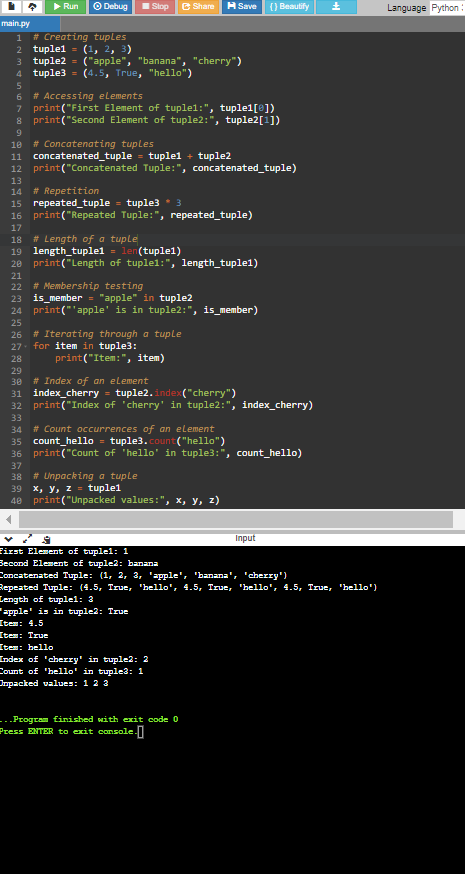
Code:
# Creating tuples
tuple1 = (1, 2, 3)
tuple2 = ("apple", "banana", "cherry")
tuple3 = (4.5, True, "hello")
# Accessing elements
print("First Element of tuple1:", tuple1[0])
print("Second Element of tuple2:", tuple2[1])
# Concatenating tuples
concatenated_tuple = tuple1 + tuple2
print("Concatenated Tuple:", concatenated_tuple)
# Repetition
repeated_tuple = tuple3 * 3
print("Repeated Tuple:", repeated_tuple)
# Length of a tuple
length_tuple1 = len(tuple1)
print("Length of tuple1:", length_tuple1)
# Membership testing
is_member = "apple" in tuple2
print("'apple' is in tuple2:", is_member)
# Iterating through a tuple
for item in tuple3:
print("Item:", item)
# Index of an element
index_cherry = tuple2.index("cherry")
print("Index of 'cherry' in tuple2:", index_cherry)
# Count occurrences of an element
count_hello = tuple3.count("hello")
print("Count of 'hello' in tuple3:", count_hello)
# Unpacking a tuple
x, y, z = tuple1
print("Unpacked values:", x, y, z)
In this example, we perform various operations on tuples:
- Accessing elements using indexing.
- Concatenating two tuples using the + operator.
- Repeating elements of a tuple using the * operator.
- Finding the length of a tuple using len().
- Testing membership using the in keyword.
- Iterating through elements using a for loop.
- Finding the index of an element using the index() method.
- Counting occurrences of an element using the count() method.
- Unpacking a tuple into individual variables.
These operations illustrate the versatility of tuples and how they can be used in different scenarios.
Also Read: Python Challenges for Beginners
Conclusion
Tuples in Python provide a reliable way to organize and manage data while keeping it secure and unchangeable. Their immutability ensures data integrity, while features like indexing, slicing, and value checks make them practical for everyday programming. By understanding how to use tuples in Python, you can write cleaner, faster, and more efficient code.
FAQs
1. What sets lists and tuples apart?
Lists are mutable, meaning they can be changed after creation, whereas tuples are immutable, locked once created. This makes tuples reliable for preserving data integrity.
2. Why are they called "tuples"?
The term "tuple" originates from numeric sequences, like single, couple, triple, etc., with prefixes from Latin numerals. "Tuple" denotes an ordered collection, and the correct tuple pronunciation is "too-puhl."
3. What makes tuples useful in Python?
Tuples provide safety for your code. If you have data that shouldn't change by mistake, using a tuple is a good idea instead of a list. Tuples are also great as dictionary keys when you have things like words, numbers, or even another tuple inside them.
4. How to access a list of tuples in python?
You can use the indexing: list_of_tuples[index] to access a list of tuples in Python.
Take our Free Quiz on Python
Answer quick questions and assess your Python knowledge



-35c169da468a4cc481c6a8505a74826d.webp&w=128&q=75)
-7f4b4f34e09d42bfa73b58f4a230cffa.webp&w=128&q=75)
-7f4b4f34e09d42bfa73b58f4a230cffa.webp&w=128&q=75)
-7f4b4f34e09d42bfa73b58f4a230cffa.webp&w=128&q=75)
-7f4b4f34e09d42bfa73b58f4a230cffa.webp&w=128&q=75)
-7f4b4f34e09d42bfa73b58f4a230cffa.webp&w=128&q=75)












-d9bdeff6165f4eb1ba2adcebde78e961.svg)



%20(1)-d5498f0f972b4c99be680c2ee3b792d7.svg)











-ae8d039bbd2a41318308f8d26b52ac8f.svg)

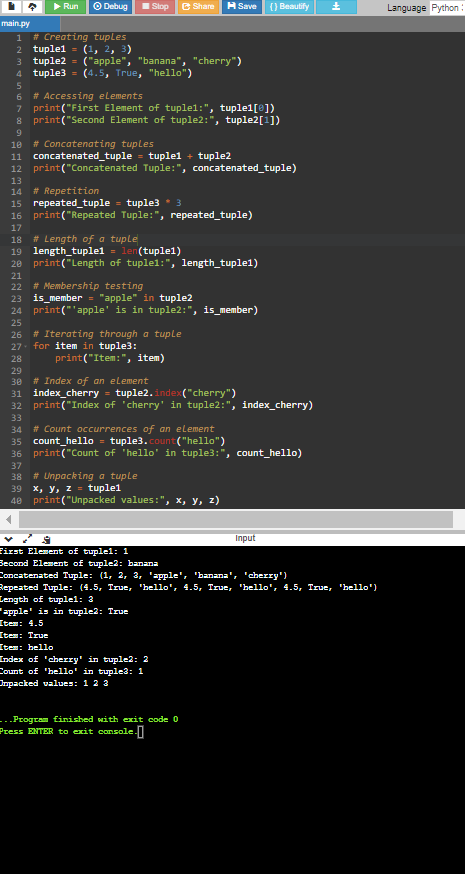
-9cd0a42cab014b9e8d6d4c4ba3f27ab1.webp&w=3840&q=75)






