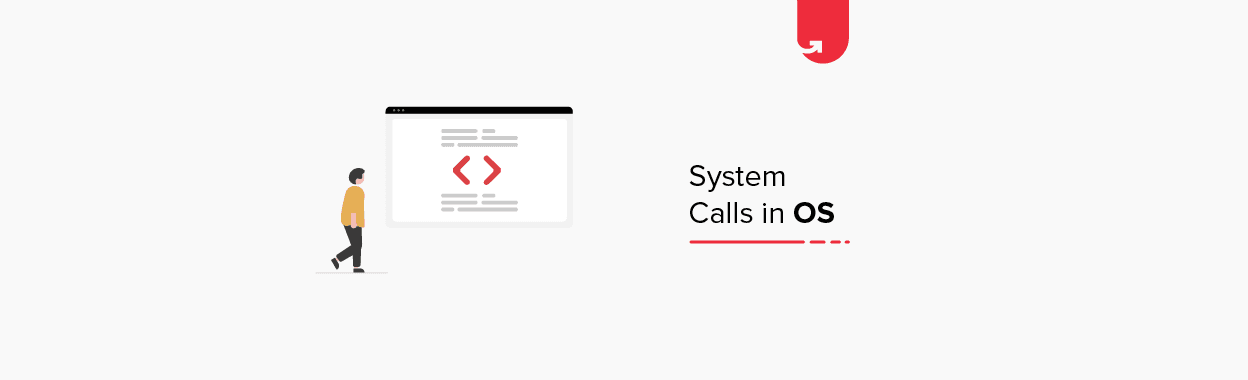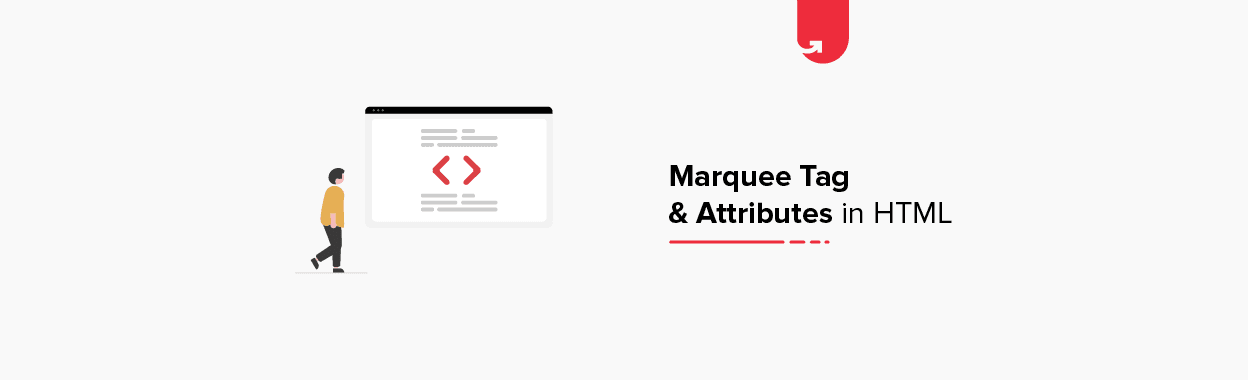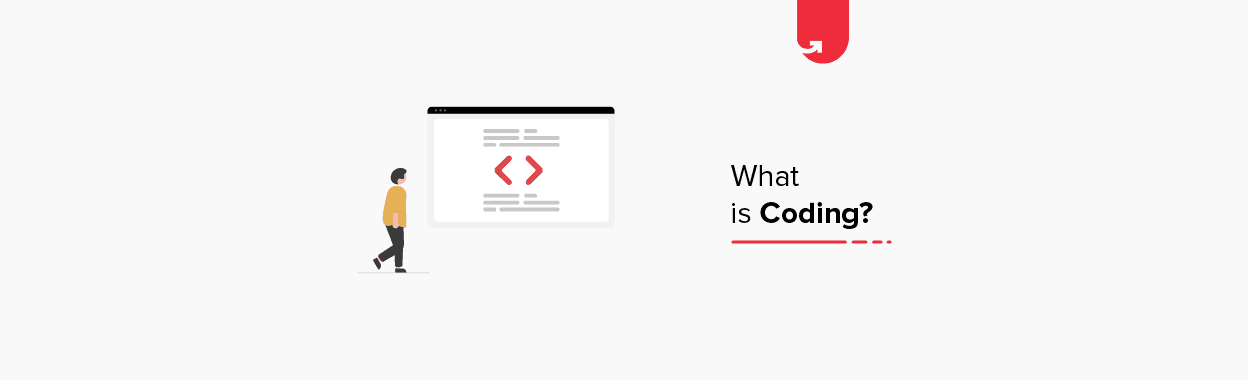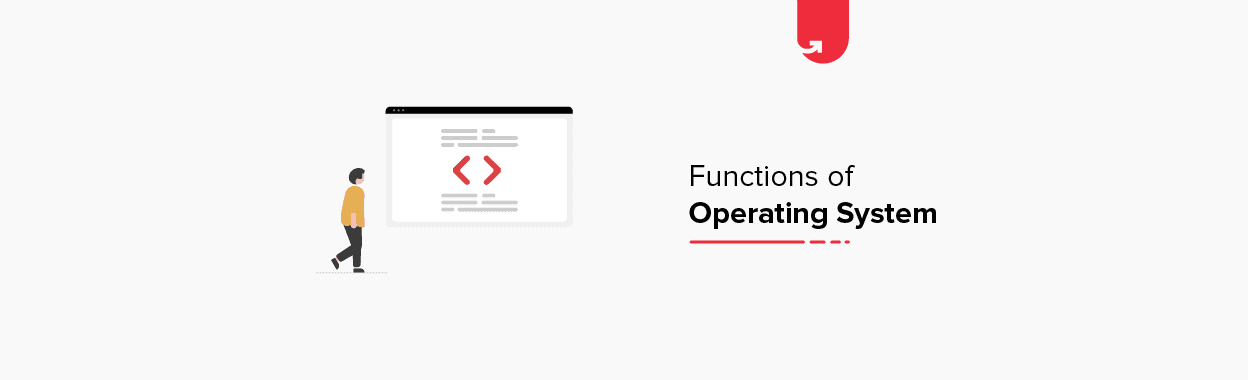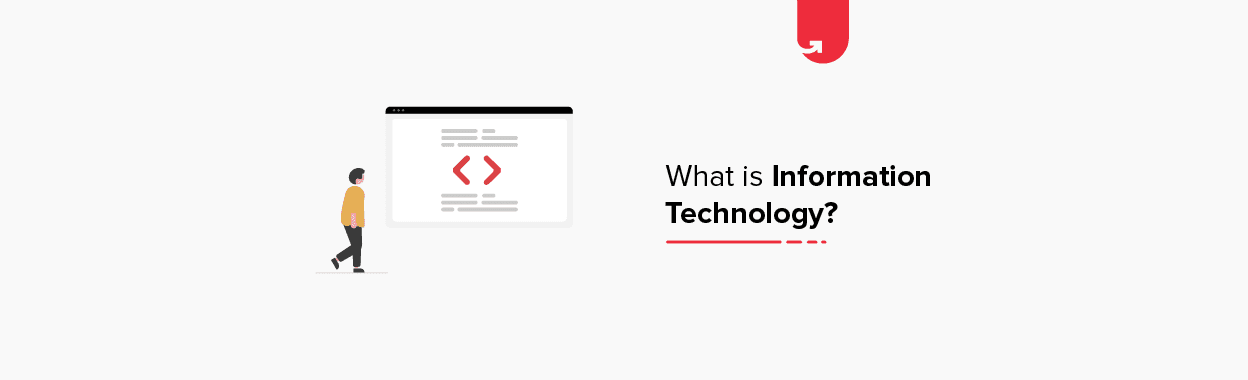In the vast landscape of technology, computer networks serve as the vital infrastructure that underpins modern connectivity. Understanding the core principles and intricacies of computer networks is essential for every software role. It is an important subject in all Software Development Courses, as it enables us to comprehend the mechanisms driving communication and data exchange across various devices and systems.
In this article, we will discuss the top 50 computer networks interview questions, ranging from basic concepts to advanced topics. By dissecting these computer network interview questions and answers, our goal is to equip you with the insights and understanding needed to ace your technical interviews. Getting a post-graduation can immensely improve a candidate’s profile, check out the Full Stack Development Course by IIITB.
Basic Interview Questions:
These basic interview questions are the networking interview questions for freshers and experienced developers. A strong hold on these topics will make you stand out in any software interview.
1. How are Network types classified?
Network types are classified based on their geographic scope and purpose. They are commonly categorized into three main types:
Personal Area Network (PAN):
It connects nearby devices, like wireless headphones or game consoles, and enables remote access to other networks via an uplink.
Local Area Network (LAN):
It connects computers within a limited area, such as a home or office. Enables fast data transfer and resource sharing among connected devices. This network can be wired or wireless.
Metropolitan Area Network (MAN):
It connects several LANs in a city or region. Enables high-performance data transmission and communication among different establishments. This type of network is based on cable or radio technology.
Wide Area Network (WAN):
It connects LANs or MANs across large geographic areas, like countries or continents. Enables global information exchange and internet access. Utilizes various technologies and protocols for data transfer.
Global Area Network (GAN):
It connects WANs across the world. Enables international communication and collaboration among organizations or companies. Utilizes fiber optic or satellite infrastructure for data transfer.
2. What is the network topology?
A network topology refers to the arrangement of nodes and connections within a network, encompassing both physical and logical aspects. Nodes, such as switches and routers, along with their interconnections, dictate how data flows throughout the network. A clear understanding of network topology helps in fault identification and troubleshooting, ultimately improving data transfer efficiency.
There are two primary components to network topology: physical and logical. Physical topology refers to the actual layout of devices and cables, while logical topology focuses on how data flows between nodes. Diagrams often depict devices as nodes and connections as lines, providing a visual representation of the network structure. The choice of network topology type depends on the specific needs and requirements of the organization, ensuring that the network architecture aligns with its goals and objectives.
3. Why is network topology important?
Network topology is crucial as it determines the network’s performance, reliability, and cost. The right topology enhances data flow efficiency, reducing network congestion and improving speed. It also impacts the network’s fault tolerance. For instance, in a star topology, a single node failure doesn’t affect the rest of the network, ensuring reliability. Conversely, in a bus topology, a single cable failure can disrupt the entire network.
Topology also influences the network’s scalability and ease of management. A well-chosen topology can simplify network expansion and troubleshooting. Lastly, different topologies come with varying installation and maintenance costs. Therefore, understanding network topology helps in making informed decisions about network design, suiting specific needs and constraints, ultimately leading to an efficient, reliable, and cost-effective network.
4. Define different types of network topology.
Network topology implies an arrangement of elements (devices or software) in a computer network. It’s categorized into physical (actual layout) and logical (data flow) topologies. Major types of network topology are
Bus: Devices connected to a single cable. Economical but a main cable failure disrupts the network.
Ring: Devices form a ring, passing information sequentially. Economical but a single failure can disrupt the network.
Star: Devices connect to a central hub. Easy to manage but a hub failure disrupts the network.
Tree: A combination of bus and star topologies. Allows network expansion.
Mesh: Devices connect to multiple others, providing redundant paths. Handles high traffic but is expensive to install and maintain.
Hybrid network: It refers to any combination of two or more topologies. Hybrid topologies typically provide exceptional flexibility, as they can accommodate several setups.
5. What is an IPv4 address?
An IPv4 (Internet Protocol version 4) address is a 32-bit string of numbers separated by periods. It is used to uniquely identify a network interface in a device.
IPv4 addresses are written as a set of four numbers (between 0 and 255) in a decimal format, where each set in the string is separated by a dot. These sets are called an ‘octet’ because each set is composed of 8 bits.
There are two parts of an IPv4 address, namely the network part and the host part. The network part specifies the particular network to which the IPv4 address belongs. The host part uniquely identifies the device or the interface on your network. This addressing scheme provides efficient data routing and communication across networks. It enables seamless connectivity in the complex web of interconnected devices that constitute the modern digital landscape.
6. What are the different classes of IPv4?
The IPv4 address defines five classes:
Class A:
It uses the first octet to identify the network portion, with the first bit always set to 0. Supports a large number of networks, each with a large number of hosts. It ranges from 0.0.0.0 to 127.255.255.255.
Class B:
It uses the first two octets to identify the network portion, with the first two bits always set to 10. Supports a moderate number of networks, each with a moderate number of hosts. It ranges from 128.0.0.0 to 191.255.255.255
Class C:
It uses the first three octets to identify the network portion, with the first three bits always set to 110. Supports a large number of networks, each with a small number of hosts. It ranges from 192.0.0.0 to 223.255.255.255
Class D:
Reserved for multicast addressing, used for multicasting data to multiple recipients. It ranges from 224.0.0.0 to 239.255.255.255
Class E:
Reserved for experimental or future use, not commonly used in practice. It ranges from 240.0.0.0 to 255.255.255.255
7. Describe the OSI Reference Model.
The Open Systems Interconnection (OSI) model, based on ISO standards, serves as a conceptual framework for network architecture, facilitating communication between open systems. Comprising seven distinct layers, the OSI model standardizes communication system functions.
Guided by key principles, the OSI model ensures systematic protocol design:
- Abstraction: Introduce a new layer for distinct abstractions.
- Functionality: Define clear functions for each layer.
- Standardization: Adopt internationally standardized protocols for layer functions.
- Isolation: Ensure layers communicate solely with adjacent layers to maintain independence and prevent cascading effects from changes.
This layered approach enhances network design, promoting scalability, interoperability, and ease of troubleshooting. By compartmentalizing functionalities and adhering to standardized protocols, the OSI model facilitates efficient communication between interconnected systems while minimizing complexities and dependencies.
8. Define the different layers of the OSI Reference Model.
The OSI model delineates the intricate functionalities of a network into seven structured layers, each with distinct responsibilities:
- Physical Layer: At the lowest tier, it orchestrates the transmission of individual bits between nodes, managing bit synchronization, rate control, physical topologies, and transmission modes.
- Data Link Layer: Ensuring error-free data frame transfers over the physical layer, it consists of two sublayers—Logical Link Control (LLC) and Media Access Control (MAC).
- Network Layer: Oversees device addressing, tracks device locations on the network, and determines optimal data routing paths.
- Transport Layer: Responsible for maintaining data flow control, it incorporates error checking and recovery mechanisms between devices.
- Session Layer: Managing connections between applications, it handles establishment, management, and termination of these connections.
- Presentation Layer: Bridging data representation differences, it translates between application and network formats, ensuring seamless communication.
- Application Layer: The pinnacle of the OSI model, providing application services for effective communication between networked application processes.
Each layer interacts exclusively with its immediate neighbors, fostering a modular structure where changes in one layer do not disrupt others, enhancing overall system robustness and efficiency.
9. Describe the TCP/IP Reference Model.
The TCP/IP Reference Model, also known as the Internet Protocol Suite, comprises four layers: Application, Transport, Network, and Data Link. The Application Layer packages data, while the Transport Layer ensures reliable delivery using TCP or UDP. The Network Layer, employing IP, forwards packets to destinations across networks, and the Data Link Layer identifies packet types and facilitates inter-device data transmission within a network. Named after its core protocols, TCP and IP, the model offers several benefits:
- Flexible Architecture: Enables connection between devices with different architectures.
- End-Node Verification: Ensures secure data transmission by verifying source and destination nodes.
- Dynamic Routing: Facilitates packet routing along the shortest, safest path, enhancing data security through unpredictable routing.
These features make the TCP/IP model integral to the functioning and security of modern networks, including the Internet.
10. Define the 4 different layers of the TCP/IP Reference Model.
The TCP/IP Reference Model, also known as the Internet Protocol Suite, is a conceptual framework governing communication protocols used on the Internet and similar networks. Comprising four layers, it delineates the functions necessary for successful communication:
- Application Layer: Houses protocols facilitating user applications’ interaction with the network, such as HTTP, FTP, SMTP, and DNS.
- Transport Layer: Manages end-to-end communication, ensuring data reliability, flow control, and error correction. Key protocols include TCP (Transmission Control Protocol) and UDP (User Datagram Protocol).
- Internet Layer: Handles packet routing across networks, including addressing, forwarding, and fragmentation. The Internet Protocol (IP) resides here, governing data packet transmission.
- Link Layer: Governs data transmission over the physical network medium, encompassing protocols for local network communication, such as Ethernet or Wi-Fi.
The TCP/IP model’s modular design enables interoperability among diverse network technologies, facilitating global connectivity and robust communication on the Internet.
11. Differentiate the OSI Reference Model and the TCP/IP Reference Model.
The OSI Reference Model and the TCP/IP Reference Model are prominent conceptual frameworks for understanding network protocols and communication. The basic differences between the two models are as follows:
|
Parameters |
OSI |
TCP/IP |
|
Layers |
Consists of seven layers: Application, Presentation, Session, Transport, Network, Data Link, and Physical. |
Comprises four layers: Application, Transport, Network, and Link.
|
|
Protocol Suite | Offers a comprehensive suite of protocols, but not all layers are implemented in practical networking scenarios. |
Represents a practical implementation of protocols used on the internet and similar networks. |
|
Development | Developed by the International Organization for Standardization (ISO) |
Evolved from the ARPANET project and was developed by the U.S. Department of Defense |
|
Flexibility | Provides a more flexible and generic framework, suitable for various networking technologies. |
Tailored specifically for the internet and similar networks, offering a more streamlined approach. |
|
Visibility | Less adopted, it serves as a theoretical foundation for understanding network communication principles. |
Widely adopted and implemented, serving as the de facto standard for internet communication. |
12. What are the HTTP and the HTTPS protocols?
HTTP, or HyperText Transfer Protocol, is a set of rules for transferring data such as text, images, and other multimedia files on the World Wide Web. It is an application protocol that deals with distributed, collaborative, hypermedia information systems. HTTP works at the application layer and its speed is faster than HTTPS due to the absence of encryption.
HTTPS, or HyperText Transfer Protocol Secure, is the secure variant of HTTP. It uses encryption for secure communication over a computer network. HTTPS uses the Secure Socket Layer (SSL) and Transport Layer Security (TLS) protocol for establishing communication. The SSL connection is responsible for the encryption and decryption of the data that is being exchanged to ensure data safety. Despite being slower due to encryption overhead, HTTPS is paramount for websites handling sensitive information, safeguarding against unauthorized access and data tampering, making it an essential choice for protecting user privacy and security online.
13. What is the DNS?
The Domain Name System (DNS) serves as a decentralized naming system for devices connected to the internet or a private network. It translates user-friendly domain names (like “example.com”) into numeric IP addresses (such as “192.0.2.1”), facilitating communication between devices.
DNS operates as a hierarchical and distributed database, with multiple servers worldwide responsible for storing and managing domain name records. This system enables users to access websites and services using human-readable domain names, abstracting the complexities of IP addresses.
It utilizes recursive and iterative queries between client resolvers, root nameservers, TLD nameservers, and authoritative nameservers to resolve domain names to IP addresses. DNSSEC (Domain Name System Security Extensions) adds cryptographic signatures to prevent DNS spoofing and manipulation.
14. What is the use of a router and how is it different from a gateway?
Both routers and gateways manage data flow in networks, but they serve distinct purposes. On one hand router connects multiple devices within the same network. Like a traffic cop, it routes data packets based on their destination IP addresses, ensuring they reach the correct device. Whereas Gateway connects different networks, often with dissimilar protocols. Acts as a translator and gatekeeper, regulating traffic flow and enforcing security policies.
Routers are simpler, focusing on routing based on IP addresses. Gateways are more complex, handling protocol conversion, security, and other advanced features.
Example: Your home Wi-Fi router connects your phone, laptop, and smart TV to the internet and each other. Whereas a company firewall acts as a gateway between the internal network and the public internet, filtering incoming and outgoing traffic for security.
15. What is the TCP protocol?
The Transmission Control Protocol (TCP) is a core communication protocol used in computer networks, particularly in the Internet Protocol Suite (TCP/IP). TCP operates at the transport layer of the OSI model and facilitates reliable, ordered, and error-checked delivery of data packets between devices on a network. It ensures that data transmitted over the internet or other networks arrives intact and in the correct order.
It establishes a connection between two devices before sending data, ensuring both sides are ready and prepared. It offers reliable data delivery by ensuring data arrives in the correct order and without errors. TCP uses mechanisms like sequence numbers, acknowledgments, and retransmissions to achieve this. Regulates the data flow between the sender and receiver to avoid overwhelming the receiver’s buffer. Dynamically adjusts its sending rate based on network conditions to prevent congestion and ensure efficient data transfer.
16. What is the UDP protocol?
The User Datagram Protocol (UDP) is a connectionless communication protocol used in computer networks, particularly in the Internet Protocol Suite (TCP/IP). UDP operates at the transport layer of the OSI model and provides a simple, low-overhead mechanism for transmitting datagrams between devices on a network.
Unlike TCP, UDP does not guarantee reliable, ordered delivery of data packets or provide mechanisms for error checking, retransmission of lost packets, or flow control. Instead, UDP offers a lightweight and fast way to send and receive data, making it suitable for applications where speed is prioritized over reliability, such as real-time multimedia streaming, online gaming, DNS (Domain Name System) queries, and VoIP (Voice over Internet Protocol) communications.
Due to its connectionless nature, UDP is faster than TCP. However, data loss and out-of-order delivery are possible. With no complex handshakes or error checking, UDP has lower overhead compared to TCP, making it efficient for small data bursts.
17. What is the ICMP protocol?
ICMP, short for Internet Control Message Protocol, acts as the messenger boy of the internet! It’s not directly involved in data transfer but rather helps diagnose and manage network issues by carrying messages between devices.
When data packets can’t reach their destination, ICMP sends error messages like “destination unreachable” or “packet too large” back to the sender, helping identify network problems. ICMP also carries operational messages like “router advertisement” or “echo reply” (used in the ping command) to manage network connectivity and troubleshooting.
While ICMP is essential for network health, it can sometimes be misused in denial-of-service attacks where attackers flood victim devices with ICMP messages, overwhelming their resources. In such attacks, perpetrators inundate victim devices with ICMP messages, crippling their resources and disrupting their functionality.
18. What is the MAC address and how is it related to NIC?
MAC address (stands for Media Access Control) is a unique identifier 12-digit identifier embedded and assigned to each network interface controller. It serves as a hardware address embedded in the NIC during manufacturing, allowing devices to be uniquely identified within a network.
The NIC, also known as a network adapter or network interface card, is a hardware component responsible for connecting a device to a network. It contains the MAC address, which acts as the device’s unique identifier on the local network segment. MAC addresses don’t change and function within a single network segment.
Unlike IP addresses, MAC addresses remain constant and function within a specific network segment. MAC addresses allow devices to communicate within the same network, enabling efficient data transmission and network connectivity. This standardized addressing scheme ensures seamless communication and facilitates the smooth operation of networked devices within a local network environment.
19. What is a subnet?
A subnet, or subnetwork, serves as a logical partition within a broader IP network, providing network administrators with a means to divide a large network into smaller, more manageable segments. This segmentation serves multiple purposes, including optimizing network performance, bolstering security measures, and streamlining network administration tasks.
By establishing distinct boundaries, subnets enhance network security by confining access and controlling communication flow between disparate sections of the network. This segregation significantly mitigates the risk of unauthorized access and potential security breaches.
Moreover, subnets play a crucial role in alleviating network congestion. Breaking down extensive networks into smaller, more localized segments facilitates more efficient resource utilization and diminishes broadcast traffic. This optimization ultimately fosters smoother data transmission and enhances overall network reliability and performance.
20. What is a Ping?
A ping is a network utility used to test the reachability of a host on an Internet Protocol (IP) network and measure the round-trip time for data packets sent from the source device to the destination device and back again.
When a user initiates a ping request from a computer or command prompt the request travels through the internet to the target device. If the target device is reachable, it sends a response message to your computer.
It is commonly used for,
- Testing network connectivity, by verifying whether a remote host is reachable over the network.
- Diagnose network problems by identifying network connectivity issues, such as packet loss, latency, or high response times.
- Troubleshoot internet connectivity by diagnosing issues with internet connections by pinging various hosts, such as DNS servers or external websites.
- Measure network performance by providing insights into network performance by measuring round-trip times (latency) between devices.
21. What is the DHCP Protocol?
DHCP stands for Dynamic Host Configuration Protocol, which is a network management protocol used to dynamically assign IP addresses and other network configuration parameters to devices connected to a network. DHCP operates at the application layer of the TCP/IP protocol suite and automates the process of IP address allocation, making it easier to manage large networks.
When a device connects to a network configured with DHCP, it sends a request for network configuration information to a DHCP server. The DHCP server then assigns the device an IP address from a pool of available addresses, along with other configuration parameters such as subnet mask, default gateway, and DNS server addresses.
22. What is the ARP protocol?
The Address Resolution Protocol (ARP) is a communication protocol used for mapping an IP address to a corresponding MAC (Media Access Control) address in a local network. ARP operates at the data link layer of the OSI model and is essential for facilitating communication between devices within the same network segment.
When a device tries to communicate with other devices on the same network, it needs to know the MAC address of the target device. ARP enables this by broadcasting an ARP request packet containing the IP address of the target device. The device with the matching IP address responds with its MAC address, allowing the requesting device to create an ARP table entry mapping the IP address to the MAC address.
ARP tables, also known as ARP caches, are temporarily maintained by devices to store these mappings. This allows devices to communicate directly at the data link layer without needing to involve higher-layer protocols like IP.
23. What is the firewall?
Firewalls are crucial security tools in the digital world. It monitors and filters incoming and outgoing network traffic based on predetermined security rules. It acts as a barrier between a trusted internal network and untrusted external networks (e.g. Internet). It allows only authorized data to pass through while blocking malicious attempts or unwanted traffic.
Firewalls can be implemented as hardware appliances, software programs, or a combination of both. They examine packets of data passing through them and apply rules to either allow, block, or filter the traffic based on factors such as source and destination IP addresses, ports, protocols, and packet contents.
There are several types of firewalls, including packet-filtering firewalls, stateful inspection firewalls, proxy firewalls, and next-generation firewalls, each offering varying levels of security and functionality.
24. Compare the hub vs switch.
Both hubs and switches connect devices on a network, but they do so in fundamentally different ways, impacting network performance and efficiency.
|
Parameter |
Hub |
Switch |
|
Functionality |
Operates at the physical layer of the OSI model and simply broadcasts data to all connected devices. |
Operates at the data link layer of the OSI model, and intelligently forwards data only to the intended destination device based on MAC addresses. |
|
Traffic Handling |
Broadcasts incoming data packets to and from all devices, leading to network congestion and collisions. |
It directs data packets only to the intended recipient, reducing network congestion and collisions. |
|
Performance |
Slower data transfer rates and lower network efficiency. |
Faster data transfer rates and higher network efficiency. |
|
Security |
Minimal security as it broadcasts data packets to all devices, making it susceptible to eavesdropping and unauthorized access. |
Improved security by isolating data traffic between devices and preventing unauthorized access to network data. |
|
Application |
Fewer applications because of performance limitations, making it only suitable for very simple networks with minimal traffic. |
The preferred choice for modern networks of any size. Offers efficient, secure, and reliable data communication. |
25. What are Routers?
Routers are networking devices responsible for forwarding data packets between computer networks. They operate at the network layer of the OSI model and are essential for connecting multiple networks, such as local area networks (LANs) or wide area networks (WANs). It enables communication between devices across different network segments.
It efficiently directs data packets between different networks based on destination IP addresses. Enable inter-network communication between devices by routing data packets between them.
Routers perform Network Address Translation (NAT) of private IP addresses to a single public IP address, allowing multiple devices to access the internet using one public IP. Many routers offer built-in firewall functionalities to protect networks from unauthorized access and malicious attacks. It has routing protocols (like OSPF or BGP) to determine the best path for data packets to travel.
Advanced Interview Questions:
In case you are looking for networking interview questions for experienced developers these advanced computer network interview questions and answers will further improve your understanding of advanced networking concepts.
26. What is a link?
In networking, a link refers to a communication pathway or connection between two devices or nodes in a network. It can be physical, such as a cable or fiber optic line, or logical, such as a virtual connection established over a wireless network. Key characteristics of links include
Physical Medium: Links can be established using various physical media, including Ethernet cables, fiber optic cables, or wireless transmission.
Data Transmission: Links facilitate the transmission of data packets between devices, allowing for communication and data exchange.
Bandwidth: Links have a specific bandwidth or data transfer rate that determines the amount of data that can be transmitted over the link within a given time period.
Duplex Mode: Links can operate in half-duplex or full-duplex mode, determining whether data can be transmitted and received simultaneously or only one direction at a time.
Topology: Links contribute to the overall network topology, defining how devices are interconnected within the network, such as in a star, mesh, or bus topology.
27. What does a backbone network mean?
A backbone network serves as the central infrastructure of a larger network, facilitating communication between different segments or subnetworks. Comprising high-capacity communication links like fiber optic cables and routing devices such as routers and switches, it ensures efficient data transmission across the network.
Key features of backbone networks include their high capacity to handle substantial traffic volumes and support rapid data transmission. They also prioritize redundancy measures to enhance reliability and minimize network downtime. Furthermore, backbone networks interconnect various subnetworks, enabling seamless data exchange.
Additionally, backbone networks are designed to be scalable, accommodate the growth of the network infrastructure, and implement traffic management mechanisms to optimize data flow. Overall, backbone networks play a crucial role in providing essential connectivity and routing capabilities, forming the backbone of the entire network infrastructure.
28. What is a Point-to-Point Network?
A Point-to-Point (P2P) network is a type of network topology where two nodes are directly connected, forming a single communication path between them. In this arrangement, data travels directly from one node to another without passing through any intermediate devices or nodes.
Key characteristics of Point-to-Point networks include:
Direct Connection: P2P networks consist of a direct link between two nodes, creating a dedicated communication channel exclusively between them.
Simple Configuration: Setting up a Point-to-Point network is relatively straightforward, as it involves connecting two devices using a single communication link.
High Speed: Since data travels directly between the two nodes without any intermediate stops, Point-to-Point networks often offer high-speed data transmission.
Low Latency: With fewer devices involved in the communication path, Point-to-Point networks typically have lower latency compared to other network topologies.
Security: P2P networks can provide enhanced security since there are no intermediate devices where data can be intercepted or compromised.
29. Differentiate between TCP and UDP.
TCP (Transmission Control Protocol) and UDP (User Datagram Protocol) are two widely used transport layer protocols in computer networks, each with distinct characteristics suited for different applications.
|
Parameter |
TCP |
UDP |
|
Connection |
Connection-oriented protocol that establishes a reliable, bi-directional communication channel between sender and receiver before data exchange. |
Connectionless protocol that does not establish a dedicated connection before data transmission, allows for faster communication but with no guarantee of delivery or order. |
|
Reliability |
Provides reliable data delivery, ensuring that data is received in the correct order and without errors. Uses acknowledgments and retransmissions to guarantee delivery. |
Does not provide reliability mechanisms. Packets may be lost, duplicated, or delivered out of order. Suitable for real-time applications where occasional packet loss is acceptable. |
|
Packet Header Size |
Larger header size due to additional control information for reliable delivery, including sequence numbers, acknowledgment numbers, and flow control mechanisms. |
Smaller header size with minimal overhead, containing only basic information such as source and destination port numbers and packet length. |
|
Usage |
Applications requiring reliable and ordered data delivery, e.g. web browsing, email, FTP, and database transactions. |
Applications prioritizing speed and efficiency over reliability, e.g. real-time multimedia streaming, online gaming, DNS, and Voice over IP communication. |
30. What is the FTP protocol?
The File Transfer Protocol (FTP) is a network protocol used for transferring files between a client and a server on a computer network. It operates on the application layer of the TCP/IP protocol suite and facilitates uploading, downloading, and managing files on remote servers.
FTP involves user authentication through a username and password and relies on a set of commands for communication between the client and server, including GET, PUT, LIST, and DELETE. It supports two modes of data transfer: ASCII mode for text files and binary mode for non-text files, ensuring proper handling of various file types.
FTP offers both passive and active modes for establishing data connections and supports encrypted connections for enhanced security. Despite its widespread use, security concerns related to plaintext authentication and data transmission have led to the adoption of secure alternatives like FTPS and SFTP for sensitive data transfer operations.
31. What is the meaning of a Network?
A network refers to a combination of interconnected devices or nodes that can communicate and share resources with each other. These interconnected devices can be computers, servers, routers, switches, printers, or other hardware components.
Networks can be physical, such as wires and cables connecting devices, or they can be wireless, relying on radio waves for communication. They can be organized in various topologies, such as star, bus, ring, or mesh, depending on how devices are connected.
Fundamentally, the purpose of a network is to facilitate the exchange of data, resource sharing, and communication among connected devices, serving as a critical infrastructure in our digitally-driven world. Additionally, networks possess the inherent capability to scale in size and complexity, adapting to accommodate a burgeoning number of devices and users as technological landscapes evolve.
32. What do you mean by a Subnet Mask?
A subnet mask is a 32-bit number used in Internet Protocol (IP) addressing to divide an IP address into network and host portions. Subnet masks are typically expressed in dotted-decimal notation, like IP addresses, with each byte separated by a period.
The subnet mask consists of a series of contiguous 1-bits followed by a series of contiguous 0-bits. When combined with an IP address, the subnet mask helps routers and other networking devices. It determines whether a destination IP address is on the same local network or if there is a need to be forwarded to another network.
When organizations need additional subnetworking, subnetting divides the host element of the IP address further into a subnet. The goal of subnet masks is to enable the subnetting process, the phrase “mask” is applied because the subnet mask essentially uses its 32-bit number to mask the IP address.
33. What is a UTP cable?
A UTP (Unshielded Twisted Pair) cable is a type of networking cable commonly used for Ethernet connections in local area networks (LANs) and telecommunications. It comprises pairs of copper wires insulated and twisted together to minimize electromagnetic interference and crosstalk between neighboring pairs. This type of cable is extensively utilized for linking computers, routers, switches, and other network devices in a building or campus network.
UTP cables are popular due to their cost-effectiveness, flexibility, and ease of installation. They come in various categories (such as Cat5e, Cat6, Cat6a) that determine their performance and bandwidth capabilities. They are terminated with RJ45 connectors, which are compatible with standard Ethernet ports found in most networking equipment.
34. What is NAT?
NAT (Network Address Translation) is a process used in networking to translate private IP addresses within a local area network (LAN) into public IP addresses used on the internet, and vice versa. It enables multiple devices within a private network to share a single public IP address for internet access. NAT enhances network security by hiding the internal network structure and IP addresses from external networks.
Devices within your network have private IP addresses, not globally unique like public ones. When a device in your network wants to access the internet, NAT translates its private address to the single public IP address assigned to your network by your internet service provider (ISP). The internet sends responses back to the public address, and NAT routes them to the correct device based on the original private address.
35. Explain types of NAT
There are several types of NAT, each serving different purposes:
Static NAT: Maps a specific private IP address to a specific public IP address, typically used for servers or devices that need to be accessed from the internet. It provides a consistent mapping between private and public IP addresses.
Dynamic NAT: Maps private IP addresses to public IP addresses from a pool of available addresses dynamically as needed. It allows multiple devices within a network to share a smaller pool of public IP addresses.
Port Address Translation (PAT), also known as NAT overload: Maps multiple private IP addresses to a single public IP address by using unique port numbers to distinguish between different connections. It conserves public IP addresses and enables many devices to access the internet simultaneously.
NAT64: Translates IPv6 addresses to IPv4 addresses and vice versa. It allows communication between IPv4 and IPv6 networks by translating the addresses as necessary.
36. What is OSPF?
OSPF stands for Open Shortest Path First, which is a routing protocol used in computer networks, particularly within large enterprise networks and the internet. It is an Interior Gateway Protocol (IGP) designed to efficiently distribute routing information within a single autonomous system (AS).
It gathers information about the entire network topology from neighboring routers by sharing link state advertisements (LSAs). This creates a complete picture of all connected devices and available paths. Then it calculates the shortest path between any two points in the network based on various factors like link cost, bandwidth, and congestion.
OSPF guarantees loop-free routes by facilitating the exchange and synchronization of routing information among neighboring routers, thereby optimizing the transmission of data to its intended destination.
37. What happens when you enter google.com in the web browser?
Entering “google.com” in your web browser fetches you the desired search results after triggering a series of steps:
Step 1. DNS Lookup: The web browser sends a DNS (Domain Name System) query to a DNS server to translate the human-readable domain name “google.com” into its corresponding IP address.
Step 2. Connection Establishment: Once the IP address is retrieved, your browser initiates a TCP (Transmission Control Protocol) connection with a Google server. TCP ensures reliable data transfer by checking for errors and resending lost packets.
Step 3. HTTP Request: Then the browser sends an HTTP request over the established connection to the Google server located at the obtained IP address.
Step 4. Server Response: The Google server receives the HTTP request processes it and returns a relevant response containing the requested webpage data (HTML, CSS, JavaScript) and other resources like images and videos.
Step 5. Rendering: The response is then received by the browser which parses various response data and starts rendering the webpage displaying text, images, links, and other elements according to the instructions provided in the HTML code.
38. What is an encoder?
An encoder is a device or software that transforms data from one format or representation into another. In digital contexts, it commonly converts analog or human-readable data into digital or machine-readable formats. Key characteristics include
Signal Conversion: Encoders change input signals or data into different formats, such as converting analog audio to digital.
Compression: Some encoders compress data, reducing its size while maintaining crucial information, often used in digital media encoding.
Encoding Standards: Encoders adhere to specific encoding standards or algorithms for compatibility; for instance, video encoders may use standards like H.264 or H.265.
Encoding Parameters: Users can adjust encoding parameters like bitrate and resolution to customize the process for their needs. Encoders facilitate various applications, including digital media processing, telecommunications, and sensor data processing, by enabling flexible data conversion and manipulation.
39. Tell me something about VPN (Virtual Private Network)
A Virtual Private Network (VPN) is a technology that establishes a secure and encrypted connection over an insecure network, usually the internet, enabling users to transmit data securely as if they were on a private network. Here are the major features of a VPN:
Secure Communication: VPNs employ encryption to safeguard data, ensuring confidentiality and thwarting unauthorized access.
Anonymity and Privacy: By masking users’ IP addresses, VPNs uphold anonymity and privacy online, shielding identities from prying eyes.
Remote Access: VPNs provide secure access to corporate network resources from remote locations, enabling employees to work securely from anywhere.
Circumventing Restrictions: VPNs empower users to bypass geographical restrictions and censorship, accessing content and services not normally available in their location.
Business Applications: VPNs play a vital role in securing remote work setups, connecting branch offices securely, and facilitating confidential communication within organizations. They serve as a cornerstone for maintaining network integrity and data confidentiality in today’s interconnected world.
40. Types of IPv4 Addresses?
IPv4 addresses are categorized into various types based on their functionality and usage:
Unicast Addresses: These are the most common type and represent a single network interface. Unicast addresses enable one-to-one communication between devices on a network.
Broadcast Addresses: Used for one-to-all communication, broadcast addresses send data packets to all devices within a network segment. They are utilized for network discovery and configuration tasks.
Multicast Addresses: Multicast addresses facilitate one-to-many communication, allowing data packets to be sent to multiple devices simultaneously. They are commonly employed in applications such as multimedia streaming and online gaming.
Loopback Address: A special address (127.0.0.1) used for self-testing and troubleshooting network applications. The loopback address enables a device to send data to itself without affecting other devices on the network.
41. Differentiate the MAC address with the IP address.
MAC (Media Access Control) addresses and IP (Internet Protocol) addresses are both identifiers used in computer networking but serve different purposes and operate at different layers of the network stack
|
Parameter |
MAC |
IP |
|
Layer |
Operates at the data link layer of the OSI model, providing hardware-level addressing for devices within the same local network segment. |
Operates at the network layer of the OSI model, providing logical addressing for devices across different networks, and facilitating internetwork communication. |
|
Scope |
Uniquely identifies a network interface card (NIC) or network adapter attached to a device, enabling communication within the same physical network segment or LAN. |
Identifies a device within a network and enables communication across different networks or subnets, facilitating end-to-end communication over the internet. |
|
Format |
Expressed as a 12-digit hexadecimal number (e.g., 00:1A:2B:3C:4D:5E), uniquely assigned by the manufacturer to each network interface. |
Expressed as a 32-bit binary number (IPv4) or a 128-bit hexadecimal number (IPv6), assigned dynamically or statically to devices within a network. |
|
Function |
Used for local network communication, such as addressing frames within the same LAN and facilitating data link layer functions like Ethernet switching. |
Used for internetwork communication, enabling devices to communicate across different networks or subnets, facilitating end-to-end data transmission over the internet. |
42. What is SLIP?
SLIP, or Serial Line Internet Protocol, served as a fundamental protocol for transmitting IP packets over serial connections, such as modems and serial ports, during the early stages of networking. Its primary function was to facilitate communication between computers and the internet in nascent network setups. SLIP provided a straightforward method for encapsulating IP packets within serial data streams, catering to the prevalent low-speed serial connections of its era.
However, it lacked critical features like error detection, packet framing, and network layer addressing, leading to limitations in reliability and efficiency. Consequently, SLIP has largely been supplanted by more sophisticated protocols such as Point-to-Point Protocol (PPP), which offer enhanced functionality and reliability to meet the demands of modern networking environments.
43. Explain LAN (Local Area Network)
A Local Area Network (LAN) is a type of network in which computers and devices are connected within a limited geographic area, such as a home, office building, school, or campus. These networks zoom information around at high speeds, allowing devices to share resources like printers and files. It offers several benefits:
- Printers, files, and more are readily available to all devices on the network.
- LANs utilize high-speed communication technologies, such as Ethernet or Wi-Fi, to provide fast data transfer rates between connected devices.
- One place to manage security, keeping your devices and data safe.
- Easy to set up and manage, making them ideal for small to medium-sized environments.
- Easily add more devices as your network needs to evolve.
44. What is Round Trip Time?
Round Trip Time (RTT) refers to the duration it takes for a data packet to travel from its source to its destination and then back to the source. It serves as a crucial metric for evaluating the delay in data transmission over a network also known as Network Latency.
RTT is typically measured in milliseconds (ms) and is influenced by factors such as the physical distance between the communicating devices, network congestion, routing efficiency, and processing delays at intermediate network devices.
Higher RTT values indicate increased latency and slower response times, which can impact the performance of real-time applications negatively. Network administrators often monitor RTT to assess network performance, identify potential bottlenecks, and optimize routing paths to minimize latency and enhance overall network efficiency.
45. What do you mean by anonymous FTP?
Anonymous FTP, or Anonymous File Transfer Protocol, serves as a means to download files from a server without the necessity of a specific username and password. It operates akin to entering a library where certain sections are accessible to the public without requiring a library card.
This method provides access to files intended for distribution, such as software updates, documentation, or media files. Users can download files to their local machine or, where permitted, upload files to the server. However, while convenient for accessing shared resources, anonymous FTP entails security risks if not configured correctly. Server administrators must implement suitable access controls and monitoring to forestall unauthorized access or misuse of server resources. Such precautions are essential for maintaining the integrity and security of the file-sharing process.
46. Explain what is NOS?
A Network Operating System (NOS) is specialized software crafted to orchestrate and manage communication among devices within a computer network. Serving as the backbone of network infrastructure, it fulfills a multitude of functions critical for network operation. NOS equips administrators with tools for network management, empowering them to configure settings, monitor performance, and resolve issues efficiently.
Additionally, it supports a plethora of protocols and services essential for security and seamless data exchange, ensuring scalability to accommodate network expansion and technological advancements. However, NOS presents its own set of challenges, including reliance on centralized operations, substantial server acquisition costs, and the necessity for regular updates and maintenance.
Prominent examples of NOS include Microsoft Windows Server, UNIX/Linux, Artisoft’s LANtastic, and Banyan’s VINES. These systems serve as the backbone of modern network infrastructures, facilitating efficient communication and collaboration among interconnected devices.
47. Explain what is Denial of Service (DoS)
Denial of Service (DoS) are malicious cyberattack aimed at disrupting the availability of a network, server, or website to legitimate users. Attackers overwhelm the targeted system with a flood of traffic, rendering it inaccessible or significantly slowing down its performance.
This flood of traffic may consist of large volumes of data packets, connection requests, or other network traffic, exhausting the system’s resources such as bandwidth, memory, or processing capacity. As a result, legitimate users are unable to access the targeted service or resource, leading to downtime, loss of productivity, and potential financial damages.
To mitigate the impact of DoS attacks, organizations implement various defense mechanisms, including network filtering, rate limiting, traffic analysis, and distributed denial of service (DDoS) protection services.
48. Differentiate between Domain and Workgroup.
Domains and workgroups are two distinct networking models used in computer networks.
|
Parameter |
Domain |
Workgroup |
|
Management |
In a domain-based network, centralized management is employed, where a domain controller (server) controls access to network resources, user accounts, and security policies. |
Workgroups utilize decentralized management, where each computer manages its own resources and user accounts independently. |
|
Authentication |
Supports single sign-on, allowing users to log in to any computer within the domain with a single set of credentials. |
Relies on local authentication, requiring users to have separate credentials for each computer they wish to access. |
|
Scalability |
Ideal for large networks due to efficient management and scalability features, accommodating many users and resources. |
More suitable for small networks with fewer users and resources, lacking centralized management capabilities for scalability. |
|
Group Policies |
Supports centralized group policies, enabling administrators to enforce consistent security and configuration settings across the network. |
Does not support centralized group policies, making it challenging to enforce uniform security and configuration settings across multiple computers. |
49. What is piggybacking?
Piggybacking is a technique that combines an acknowledgment with the outgoing data packet. Instead of immediately sending an acknowledgment upon receiving a data frame, the receiver strategically waits until its network layer has a data packet to transmit. The acknowledgment is then appended to this outgoing data frame, reducing the need for separate acknowledgment frames.
It optimizes the use of available channel bandwidth, reduces cost, and improves data transfer latency. It also enhances network efficiency by utilizing full-duplex transmission, a two-way communication that can transmit in both directions.
It allows a computer with no Internet connection to use the connection of another computer that has an Internet connection. It doesn’t come under malicious hacking. Piggybacking is a legal activity that allows devices to share the same connection.
50. What is sneakernet?
Sneakernet refers to a method of transferring data between computers or devices by physically carrying storage media, such as USB drives, external hard drives, or optical discs, from one location to another. This term originated in the early days of computing when networks were slow or nonexistent, and transferring data over physical media was faster and more practical than using network connections.
While sneakernet may seem outdated in today’s era of high-speed internet and cloud storage, it still has practical applications in certain situations. It finds practical utility in securely transferring sensitive data or in remote locations characterized by limited connectivity, where the simplicity and security of physically transporting storage media outweigh the challenges of digital alternatives.
Conclusion
These computer networks interview questions can be a part of any software engineering role like Frontend Web Developer, Backend Developer, Android Developer, Network engineer, Database Administrator, etc. The knowledge of Networking is the most crucial requirement for every interview. Often, these questions seem easy, but turn up to be confusing when you go on to answer them.
It is best to use this article and all the computer networks interview questions discussed here as a refresher or revision material. This should not stop you from diving deeper into all the topics in greater detail from the standard course books from courses like Master of Science in Computer Science from LJMU.
Additionally, solve network problems and scenarios to sharpen your troubleshooting skills. Familiarize yourself with network security principles, such as encryption and firewalls. Stay updated on emerging technologies like SDN and cloud networking. With thorough preparation, practical experience, and effective communication, you’ll be well-equipped to ace your network interview and answer all the computer networks interview questions.
Explain what is NOS?



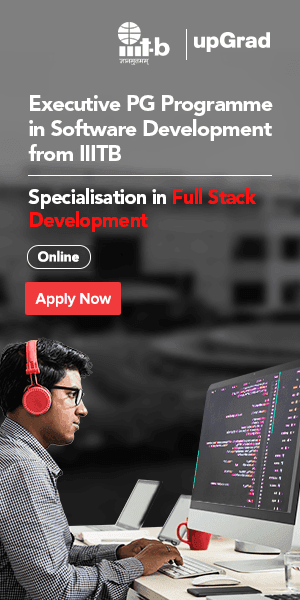
























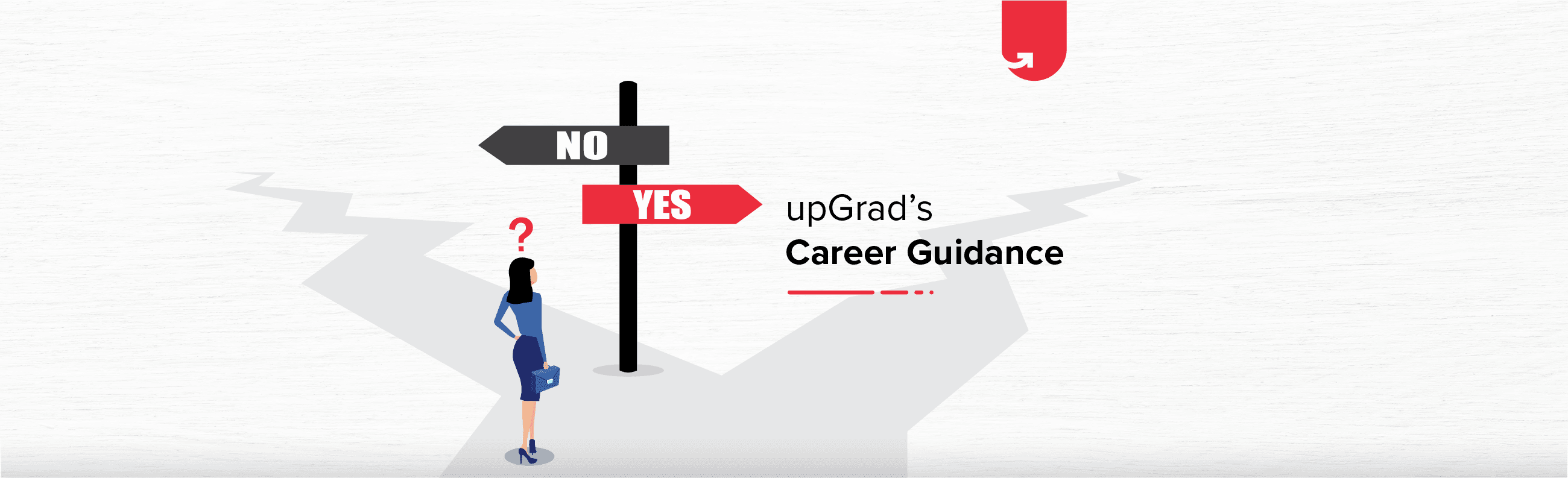
![Scrum Master Salary in India: For Freshers & Experienced [2023]](/__khugblog-next/image/?url=https%3A%2F%2Fd14b9ctw0m6fid.cloudfront.net%2Fugblog%2Fwp-content%2Fuploads%2F2020%2F05%2F486.png&w=3840&q=75)
![SDE Developer Salary in India: For Freshers & Experienced [2024]](/__khugblog-next/image/?url=https%3A%2F%2Fd14b9ctw0m6fid.cloudfront.net%2Fugblog%2Fwp-content%2Fuploads%2F2020%2F05%2F482-1.png&w=3840&q=75)